How to Prepare Label for Review
This article describes how to prepare a label for review. The process of creation and setup of a new label is described in How to create and set up a new label.
- Review artwork elements
- Create tasks for reviewers
- Setup access for reviewers
- Update label status
Revision of artwork elements
After the uploaded artwork is processed by the system, the artwork will be “enriched” by detected elements (selectable areas) that are classified (e.g. product name, list of ingredients, …).
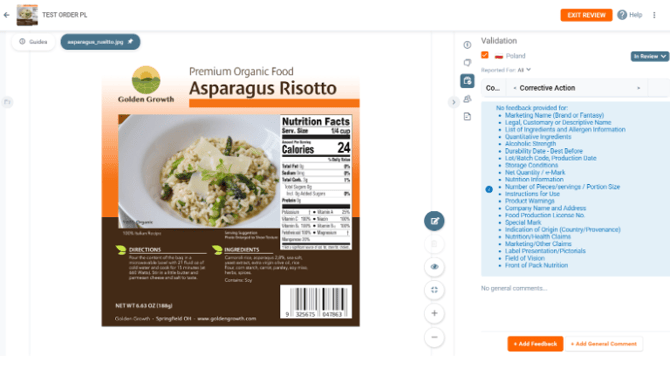
Detected class(es) of an element are visible after you click on the element.
Info: Artwork elements are detected automatically by the system. For this reason, it can happen that:
-
some elements that are important for the validation are not detected;
-
some elements that are not important for the validation are detected;
-
some elements are not correctly classified;
-
position of elements is not precise.
Some elements that are important for the validation are not detected
- Click on the pencil button and draw a new artwork element.
Some elements that are not important for the validation are detected
- Click on the element and in the context menu click on the trash button. This will show a confirmation dialog where you can confirm your change.
Some elements are not correctly classified
- Click on the element and in the context menu click on the pencil button. This will open the segment detail where you can edit segment classes.
The position of elements is not precise
- Click on the element. After that, you will be able to move and/or resize. After that, you need to confirm your changes.
Create tasks for reviewers
See How to create a comment/task.
Setup access for reviewers
See How to manage access to a label.
Update label status
See How to manage label status.