How to Manage Label Status
This article describes how to manage label status and tasks.
When entering the Label order, select the Market you are doing the review for and then press Save selected:
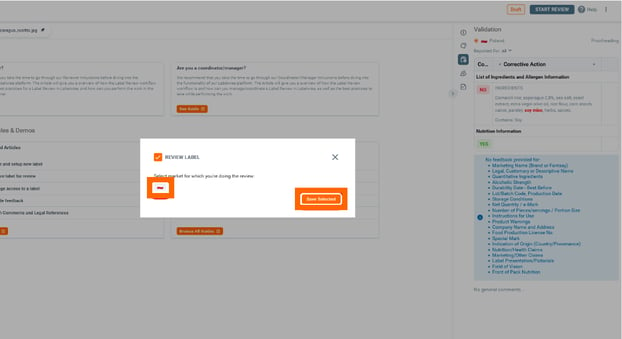
Once the market is selected you should have In Review status, which means we can start reviewing the artwork.
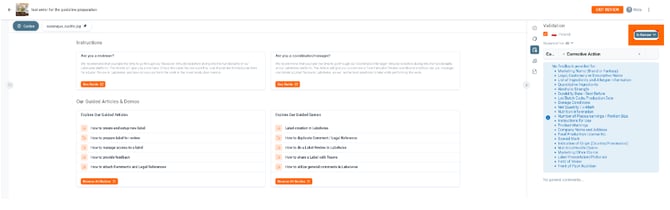
When you are finished with the label and it is time for your teammate to perform a second check, the status is changed to Proofreading.
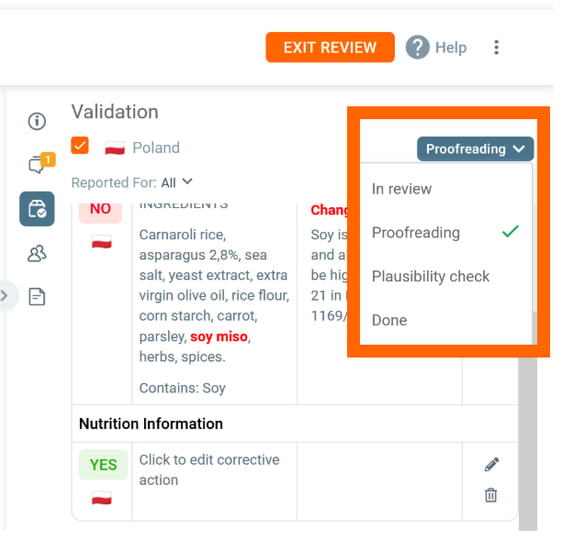
When the proofreading is done and the label review is finished, there are two steps to take to signal to the managing affiliate that the label is finished.
- Change the status to Plausibility Check.
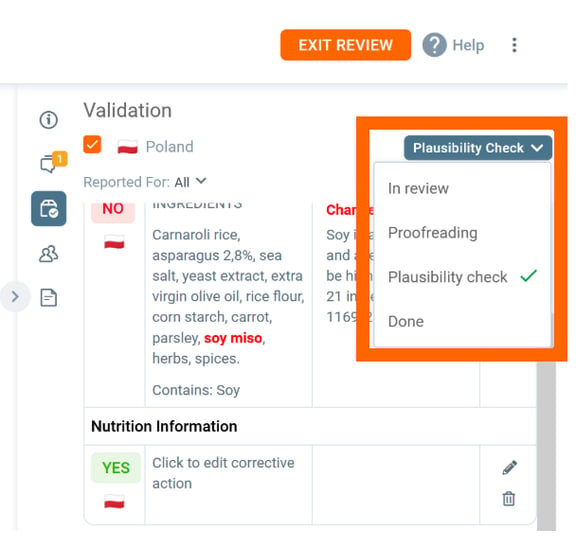
2. Go to the Comments & Tasks section and tick the box Assigned to me.
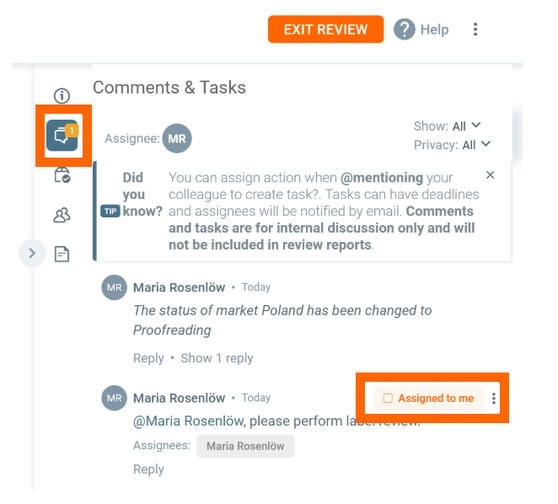
The status will change color to green and the task will have status Resolved.
TIP: If you need to unresolve a task, simply hover over the Resolved button, and click to reopen the task.
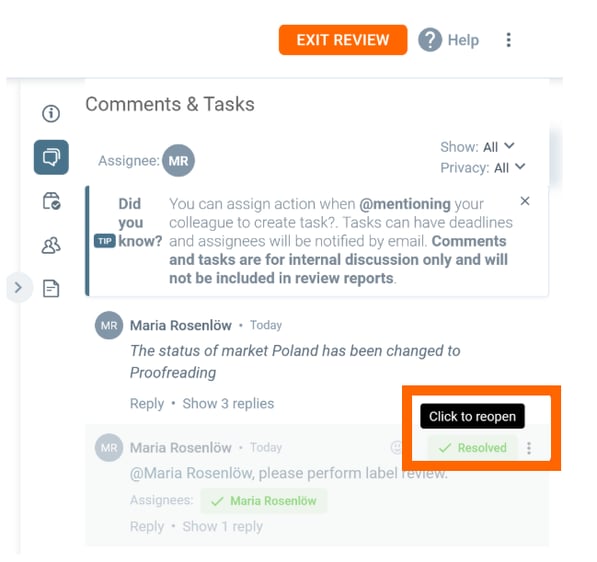
After the status is changed to Plausibility check and the task is resolved, the Managing Affiliate will take over the order.
The plausibility check is initiated by the Managing Affiliate by pressing START REVIEW.
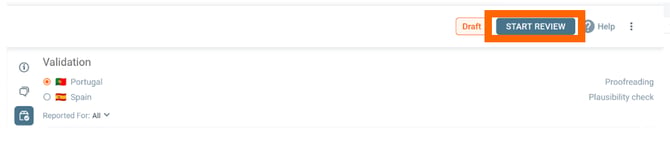
Click on the markets that is ready for Plausibility check. In this case there are one market ready which is Spain.
Click on Save Selected.
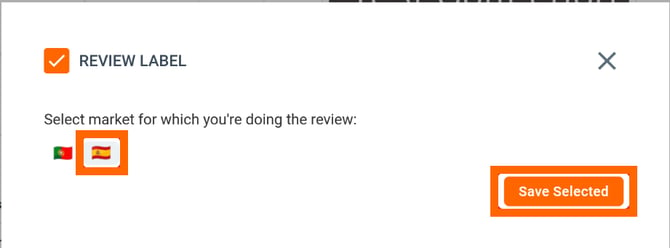
If the managing affiliate has no further questions regarding the order, they create and send out the report to the client.
To finish the order the Managing affiliate, have to change the status to Done in the Validation section and in the overall status of the job.
1. Validation Section:
2. Overall status of the job
Discover our new onboarding platform full of video guides - SGS Academy!