Review Report
This article explains the structure of the Labelwise review report.
Food label review properties
The first part contains the same properties as used in the original SGS FOOD LABEL REVIEW template. These properties are automatically filled based on the properties* defined in the Label Information section (see How to create review report). Also, the label preview is added automatically.
*The only difference is the Overall Conclusion, which is generated based on the validation feedback(s)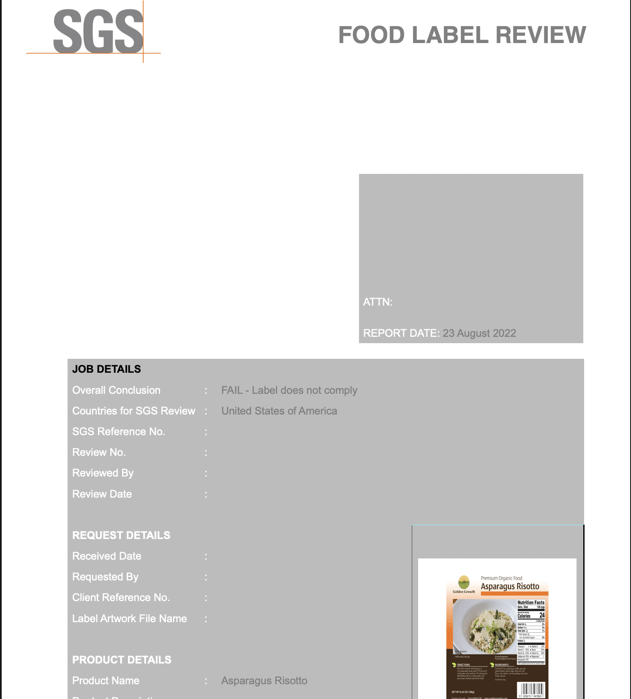
Market-specific review
The next sections of the review report are market specific. Validation feedback(s) provided by the reviewer(s) are grouped by reaction flags (markets).
Each market-specific section contains:
-
Summary Table
-
text is generated based on the validation feedback(s) for a given market
-
-
Table with validations for specific elements
-
legal requirements = label elements
-
conformity = type of the validation feedback
-
label detail = segment (selectable area) preview
-
corrective action = text of the validation feedback
-
comments / legislation ref. = regulatory requirements
-
-
Table for general comments
-
this table is not filled automatically
-
it is intended for other comments added by a user after the report is generated
-
-
Table with generic validations
-
similar to the “table with validations for specific elements”
-
the difference is that this table contains validations that are not related to specific elements, but to element type (e.g. feedback related to all claims), or label in general (e.g. feedback related to label background).
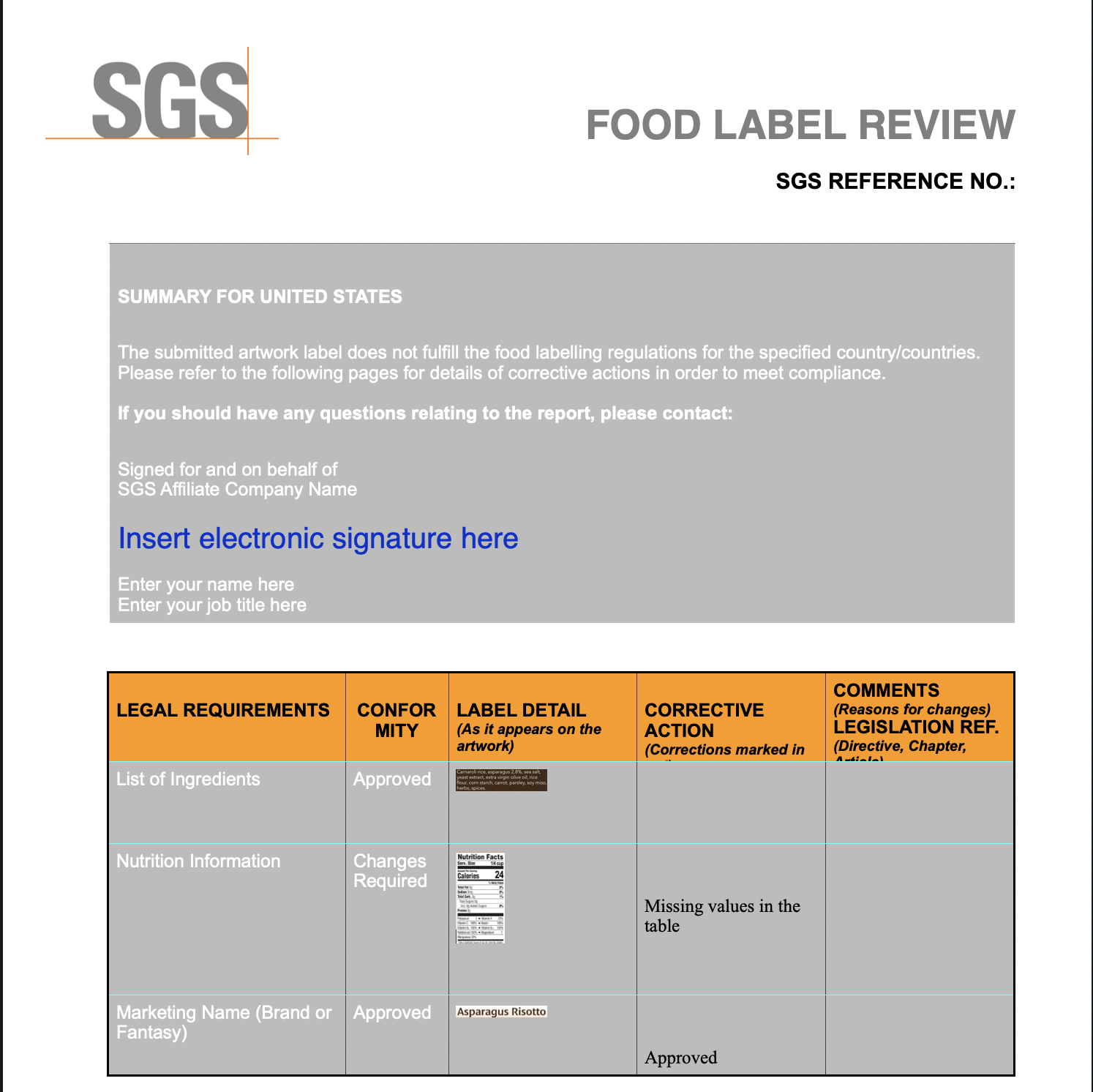
-
Info - Validation Feedback(s) without a reaction flag (market) are displayed under the “SUMMARY FOR OTHER” section.