How to Filter Validation Feedbacks
This article describes how to Filter Comments & / or Tasks within a label in Labelwise.
You can filter by Status, which means you can filter all the Comments/Tasks by if they are Resolved, Unresolved, or even the option “All”, where you’ll be able to see all the Comments/Tasks created until that point.
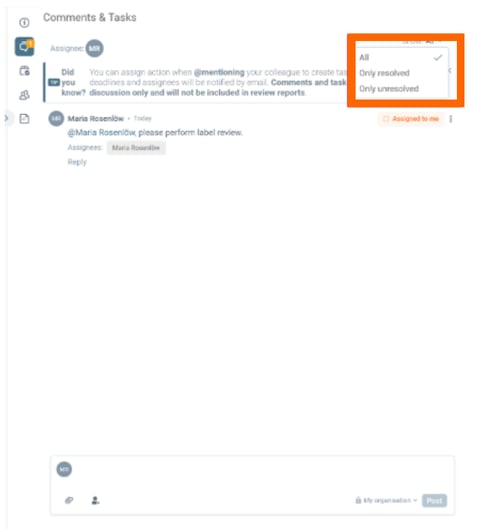
Or you can filter based on Privacy level. That means you can filter all the Comments/Tasks based on if they are only internal comments (within My organisation) or if it is Public comments that also the client can see.
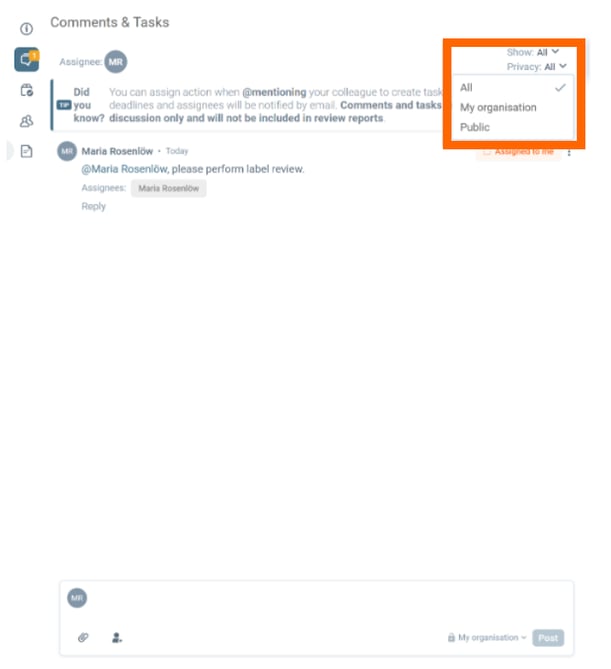
Discover our new onboarding platform full of video guides - SGS Academy!