What data about product standards can I find in SGS DIGICOMPLY?
This article provides an overview of standards in SGS DIGICOMPLY and the logic of narrowing down the search results.
When searching standards, rules, criteria, or other official technical documents, the search can be approached as a logical path to follow, or better to say perform your search from wider research, and along reviewing the results, you can further narrow down your investigation by using filters.
Start can be a simple combination of parameters, as in this example of an ingredient search such as caramel, with choosing the market and then a bar search "standard caramel", using All posts
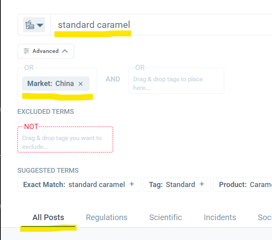
Important note Note: Please stay attentive to the parameters of search - if the target document is not recent and you are not looking for most recent version, but you want to find the standard, please use "Most relevant" as a parameter (please see How to sort search results by relevancy) more information below in this article.

Second, since it is an official document, you can also use just the keyword word "caramel" in the bar and move to the Regulation tab.
The basic search is quite reliable, and most of the time you can find your target on the first page, if not in the first few results.
***
Still, if you need to continue your search, you can use other available filter options, such as product categories, topics and type of posts:
- Parameters of more specific search
Narrowing down toward your target results, you could use the system parameters, by adding them to your search. For better understanding, these are the list overview currently in use, and each has a dedicated article:
1. Topics (Click to see article)
- Alerts and recalls
- General law and Standards
- Animals & Animal Feed
- Contaminants, residues and contact materials
- Nutrition, dietary and specialty ingredients
- Food Safety and Security
- Labelling
- Trade, market and official controls
- Methods and Manufacturing
2. Type of the post (Click to see article)
- Regulation
- Guidance
- News
- Scientific
Filtering by Regulation and/or Guidance:
Standards (also called technical regulations) are classified into 2 main types: Mandatory and Voluntary, while the first class is equivalent to the type REGULATION, the second one are classified as GUIDANCE, this distinction is very important to let you perform the right searches within the platform.
This is an example of GUIDANCE
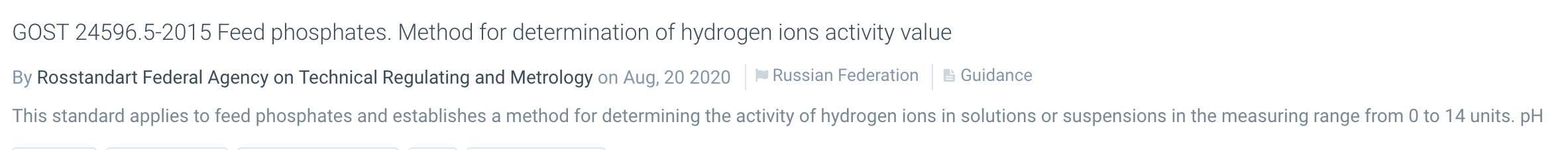
And this is an example of REGULATION
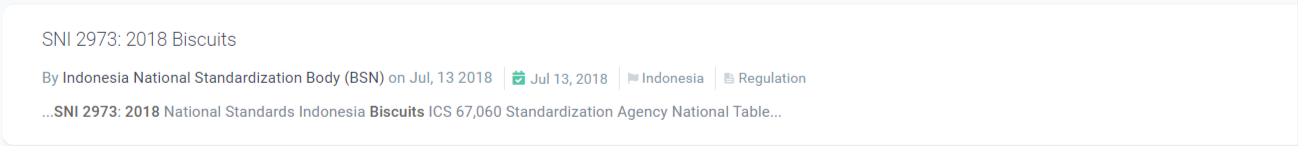
In many cases, these documents are published by private organizations, the "standardization Body" and then governmental agencies adopt this into the regulations. This situation creates in certain countries the need to purchase the standard through this specific standardization body, i.e. Gulf Standardisation Organisation even if these are mandatory requirements.
Note on the purchasing of standards and why not all are available in Digicomply
How to Search for Standards on Ingredients across different markets?
There are different ways a user can navigate to important standards on the products and ingredients they are interested in.
One way to do so is through the Search Engine. In this example, it will be performed for the market 'China' and the substance 'caffeine'
1. Begin in the 'All Posts' view in the Search
2. Add the following filters:
- Market: China
- Add in the post type - Type: Regulation and Type: Guidance
- Add Topic: General Law and Standards
- Add your keyword, in this case: Caffeine
3. Click on the Advanced Search Button to drag and drop both the 'Regulation' and 'Guidance' post type so results will be displayed for both. Your Search should look like this:
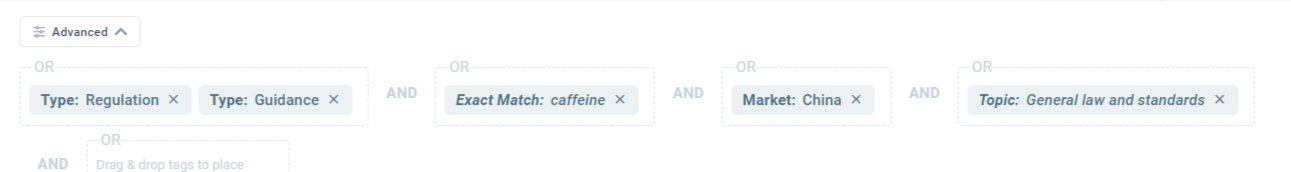
4. Important: Results are displayed by default with the most recent posts first. In this case, adjust this to 'Most Relevant' (This button is located on the left below the charts). Please note that the last choice will be remembered by the system and will remain in use until it is checked differently.
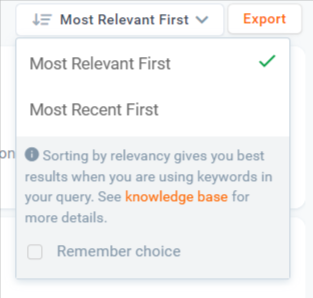
The results should appear something like this:
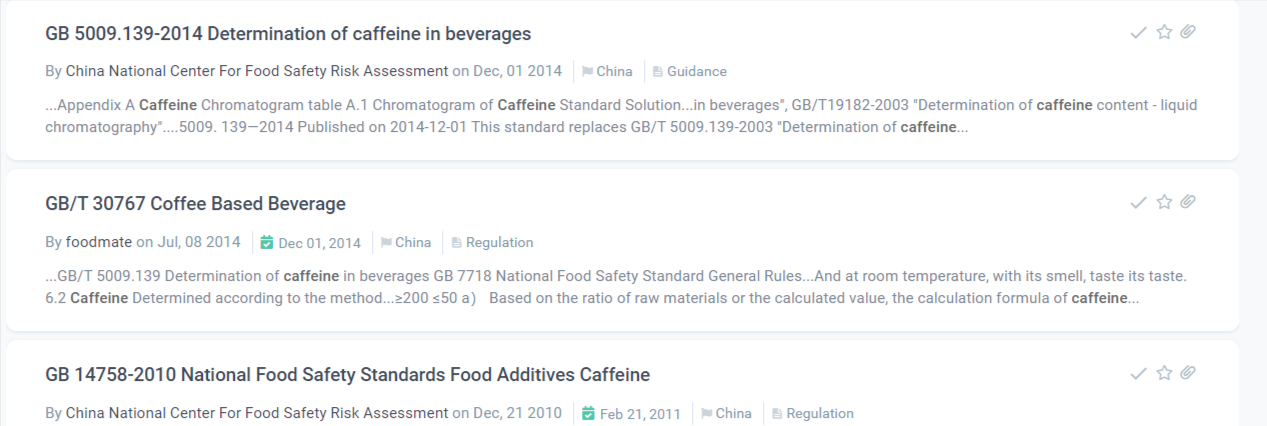
This search example can be located here and can easily be saved and then replicated for other markets by replacing the market and the ingredient keyword.