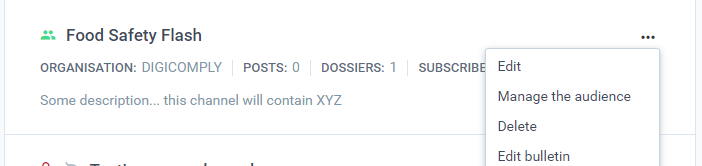How to Manage Channel Roles
This feature is exclusive to users with the Organization Manager role.
Assigning Roles
You can now change the role of any user subscribed to the channel. Locate the user in the list and select one of the following buttons:
-
Member (Reader):
-
Access: Can view and read content shared within the channel.
-
Restriction: Cannot add or remove content.
-
-
Publisher:
-
Access: Can view content AND share new content to the channel (or remove existing posts).
-
Use Case: Grant this to team leads or subject matter experts who need to distribute information.
-
-
Unsubscribe: Removes the user from the channel entirely.
Accessing Channel Administration
To start managing roles:
- Navigate to the My Space tab in the top menu.
- Select My Organisation from the left-hand sidebar menu.
- Click on the sub-option Channels. A list of all channels within your organization will appear.

Editing Permissions
- Locate the channel you wish to modify.
- Click the "More actions" (three dots ...) button next to the channel name.
- Select "Manage the audience" from the dropdown menu.
- In the dialog box that appears, switch to the "All Subscribers" tab.
Assigning Roles
You can now change the role of any user subscribed to the channel. Locate the user in the list and select one of the following buttons:
-
Member (Reader):
-
Access: Can view and read content shared within the channel.
-
Restriction: Cannot add or remove content.
-
-
Publisher:
-
Access: Can view content AND share new content to the channel (or remove existing posts).
-
Use Case: Grant this to team leads or subject matter experts who need to distribute information.
-
-
Unsubscribe: Removes the user from the channel entirely.
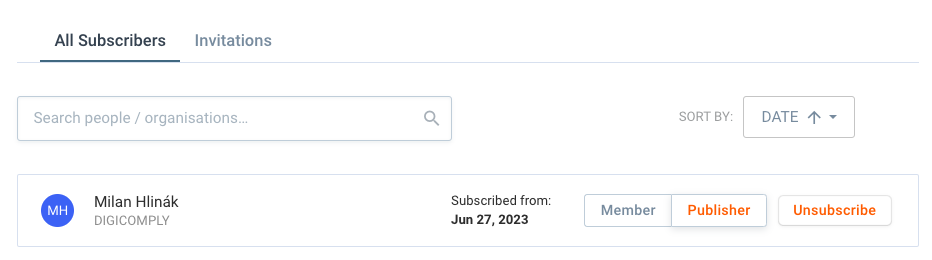
Related articles:
Discover our new onboarding platform full of video guides - SGS Academy!