How to Resolve &/or Re-open a Comment/Task
This article describes how to Resolve &/or Re-open a Comment/Task within a label in SGS Digicomply Labelwise.
Instructions
- Go to the Label you’re working on;
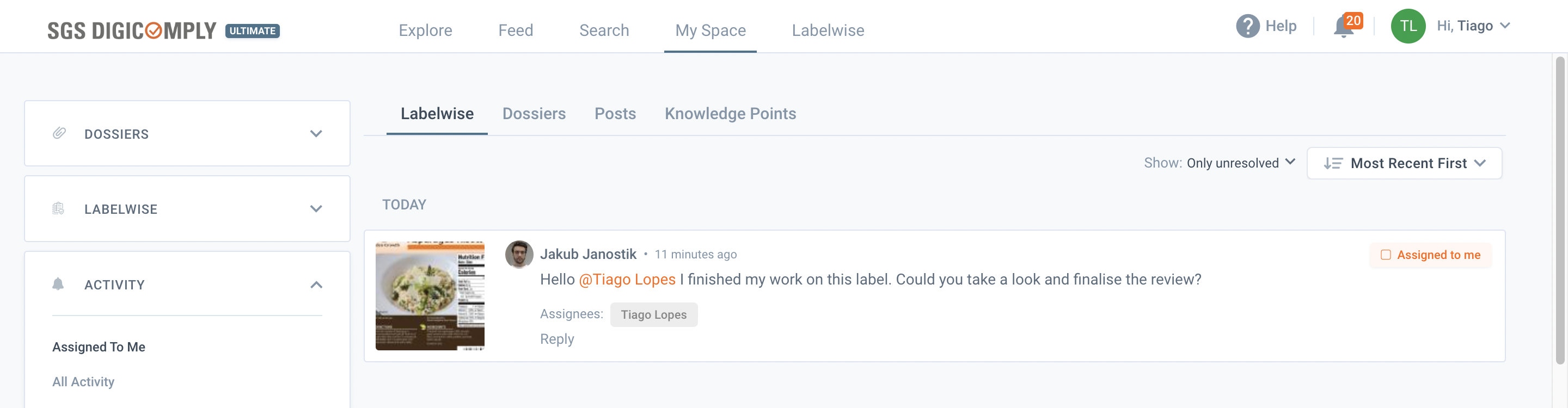
- Go to Comments & Tasks, on the right sidebar of the screen;

- See where is the Task you were Assigned to and that you have finished already, hover over the “Assign to me” orange tag, and it will show the “Resolve Task” green tag button, click it and the Task should be marked as resolved.


- If you want to re-open a task, simply go to the filters and pre the “Show by: (…)”, select the option “Only Resolved”;

5. Go to the specific task that you want to Re-open and press the green tag “Resolved” once more to Re-open it;