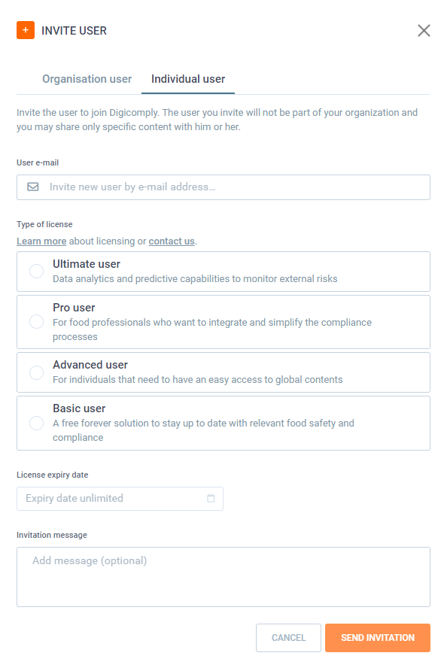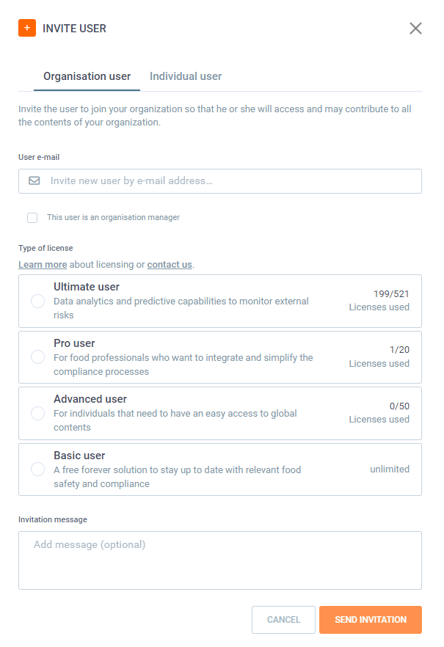- Service Desk - Knowledge Base
- GETTING STARTED
- Start using SGS Digicomply
How to invite a user to SGS Digicomply
inviting a new user to SGS Digicomply
Every user can INVITE a new user to SGS Digicomply.
Note: This is not the option for the Organisational manager who wants to add a current user as a member of the organisation. To do this see the article How to add a user to my organisation?
A) To invite a new user if you are an individual user:
- go to the top right corner and choose option Invite user.
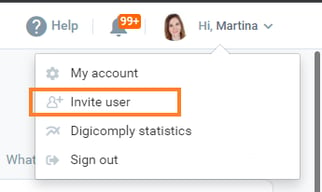
2. then write the new user email address and click on Basic user option:
Note: as an individual user you are not allowed to invite new user to other license then Basic.
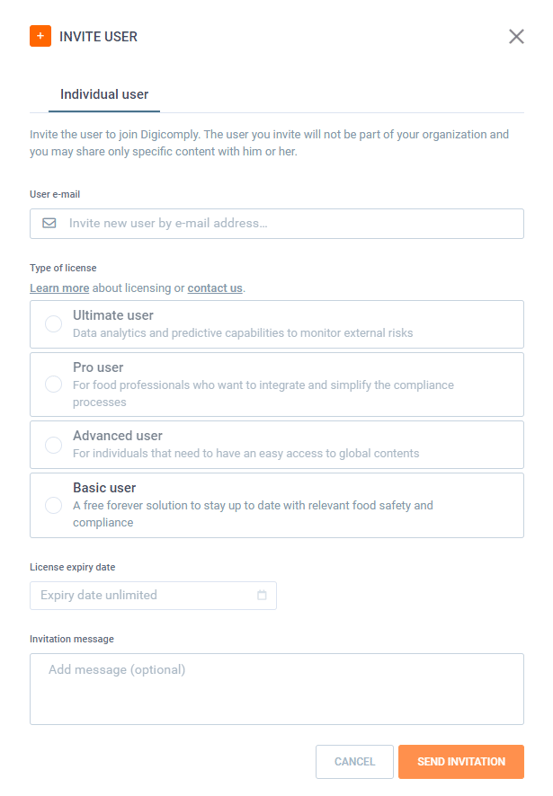
B) To invite a new user if you are an organisation manager:
As an organisation manager you have also an option to invite A NEW USER to SGS DIGICOMPLY.
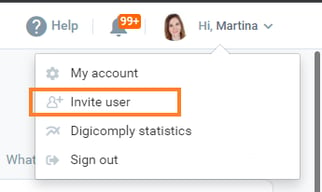
You can invite him/her to any type of the license.
Important: As an organisation manager please do not use this way to add current user to your organisation and provide him/her with relevant license type.
For this purpose please: Go to My Space - > My Organisation -> My organisation Members , click on add member. More information on this topic is in the article How to add a user to my organisation?