- Service Desk - Knowledge Base
- MY ACCOUNT AND PROFILE SETTING
- License Management
How to add a user to my organisation?
Adding a new or current user into your organisation
The following requirements apply for adding a new/current user to an organization:
- The company must have obtained a Team edition license (contact Support to learn more )
- The user must be assigned the role of Organisation Manager (contact support if you don't have the right to do so )
.Go to My Space - > My Organisation -> My organisation Members , click on add member
Enter the email address of the user to add, fill the form with the email address of the user to invite, check the box if the user should be granted the Organisation manager role, the license type, an optional message and then click send.
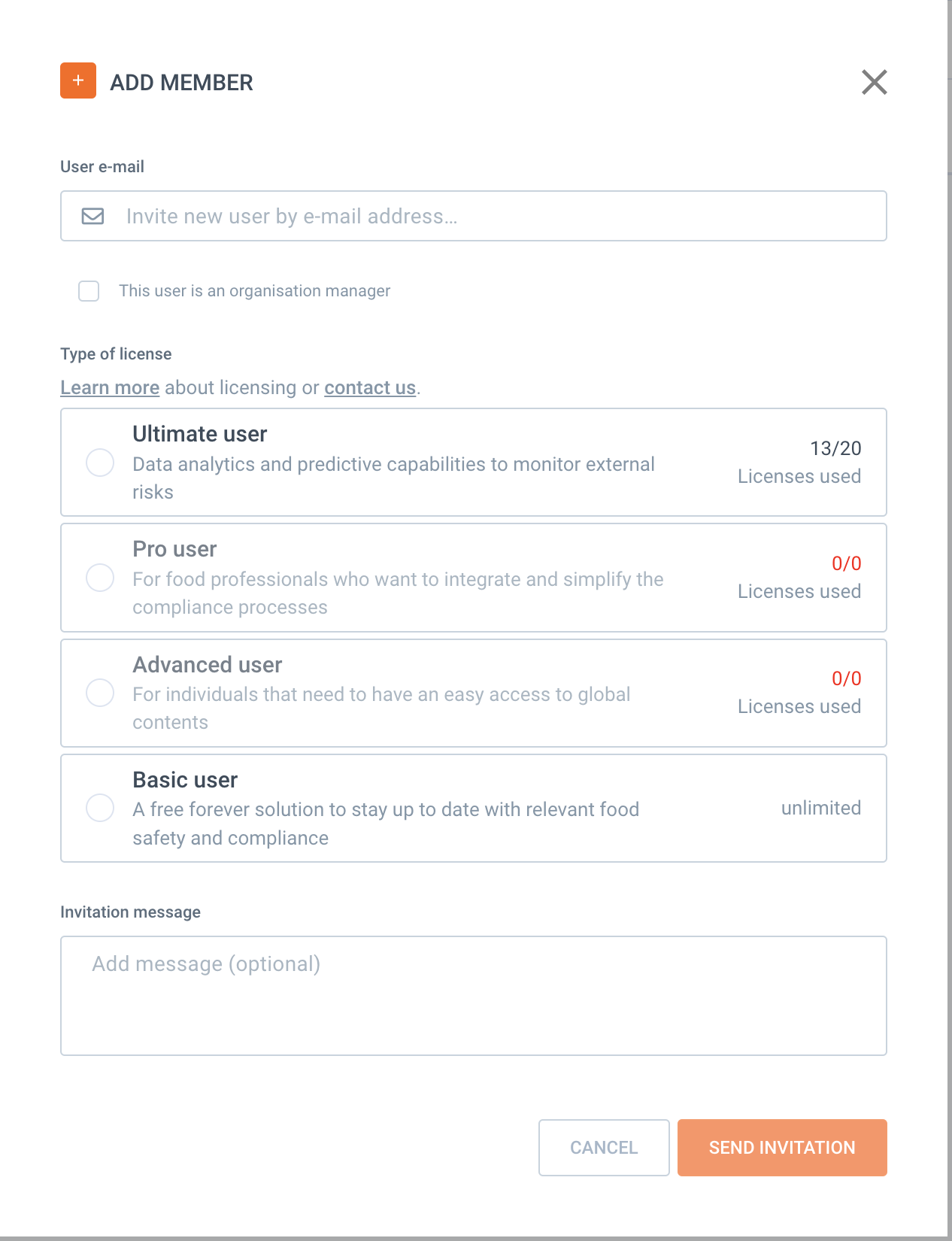
The number next to each license type indicates the used licenses versus the available ones, if you see zero, it means additional licences must be obtained.
- Related article:
How to invite a user to SGS DIgicomply
