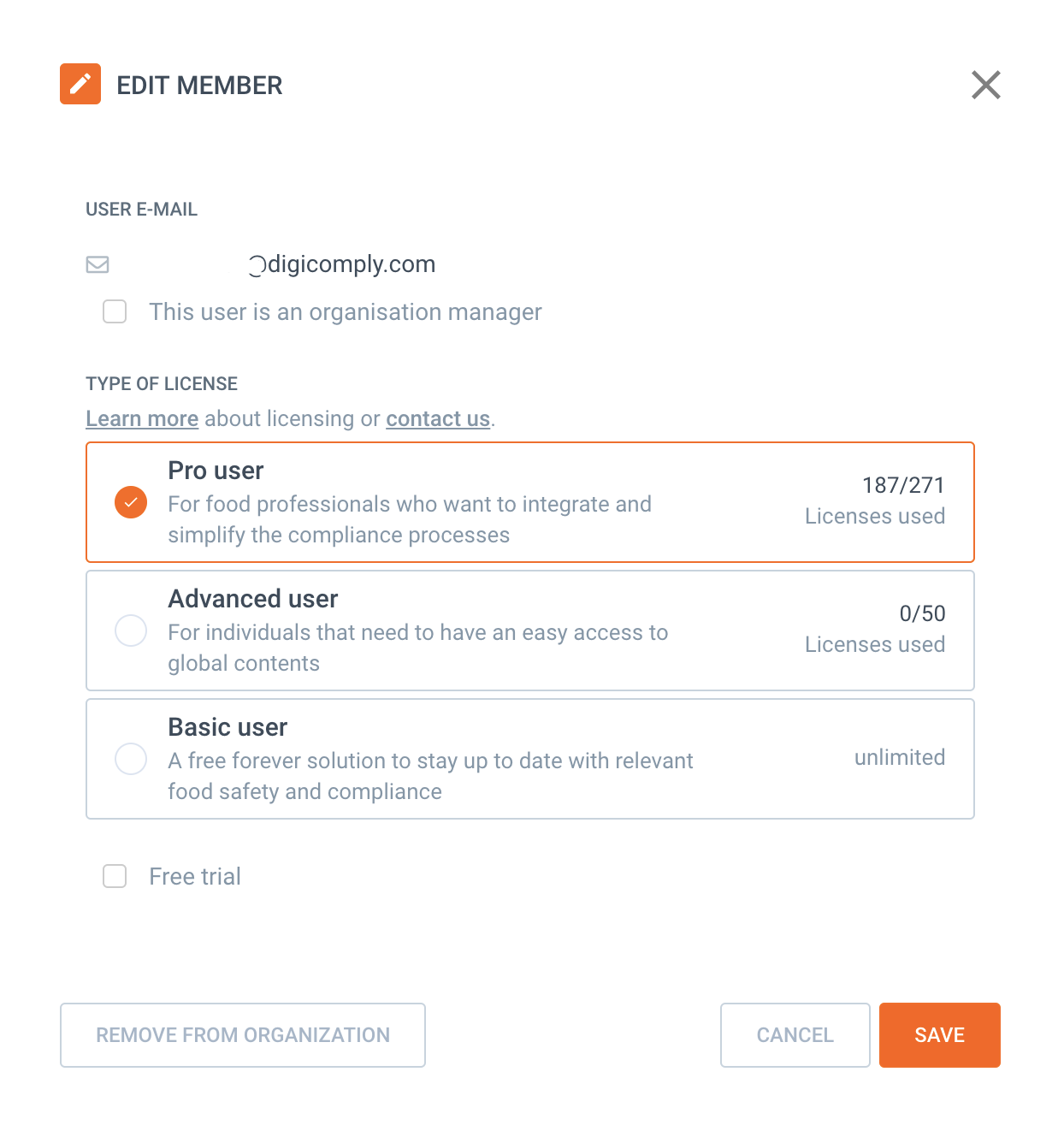- Service Desk - Knowledge Base
- MY ACCOUNT AND PROFILE SETTING
- License Management
How to manage licenses within my Organisation members
This article explains how to assign a license to each user inside an organisation
To Manage user settings within your organisation, your account needs to be set as Organisation Manager, if you are not sure about this, please contact SGS Digicomply support, or your organisation manager.
From My Space -> My Organisation - > My Organisation Member you can select the user you need to manage by clicking on its name as in the image below
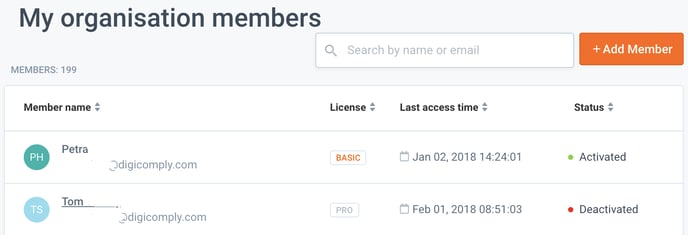
The dialog to manage member settings is opened and allows you to select a specific license among the ones you have purchased for your organisation. If you have used all available seats, please follow the link to contact us in the same form.