Learn how to search for a substance and how to monitor news on the specific product in 3 countries. Learn how to save a search that monitors all post types not including "Regulation"
Answer:
To effectively create this search query, it is essential to use the 'Ëxpand' search button to create the query string in the following way.
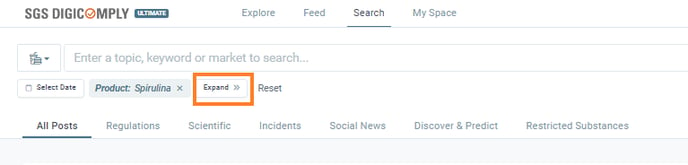
OUR TIP: Include both the Product: Spirulina and "Search by text" Spirulina term, when starting to have the broadest set of results. You can always remove later if needed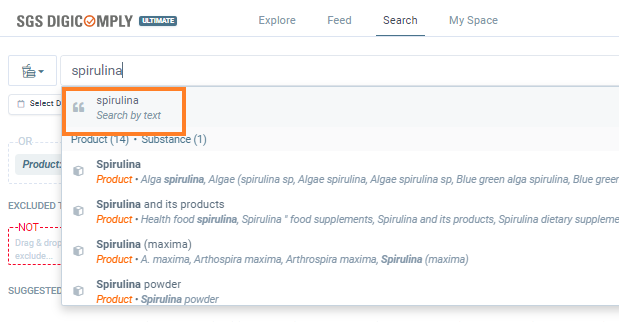
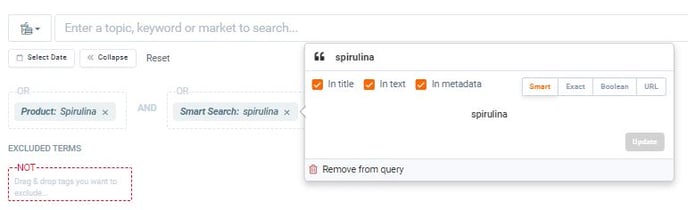
Notice how the countries have been grouped together so results will be returned for any of the three listed. Also notice how Post Type: Regulation has been removed. This means you will see all other post types (News, Guidance, Scientific)
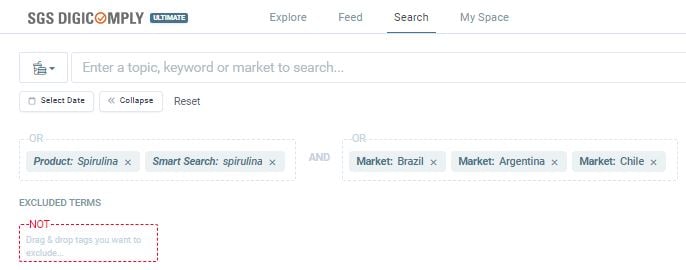
Once the query is done, you can check the results, if there are any of your interest.
For the future monitoring, you can save this search by clicking on the 'Save To Feeds' button to create the data feed.
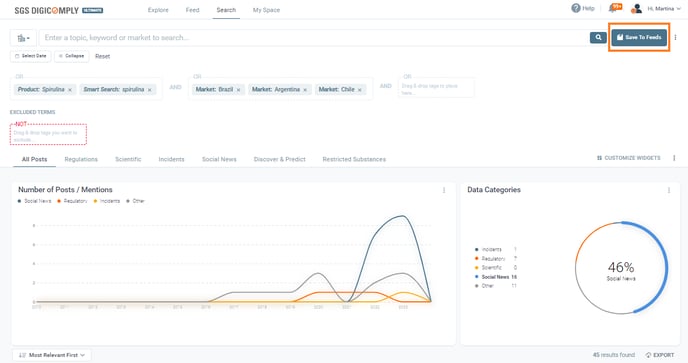
Here you give a name to the feed, e.g. "Spirulina Trends".
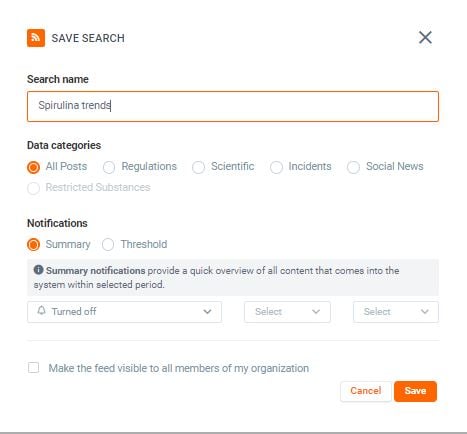
You can select 'Notifications' to select your preference, e.g. every week, on Monday, at 8 a.m..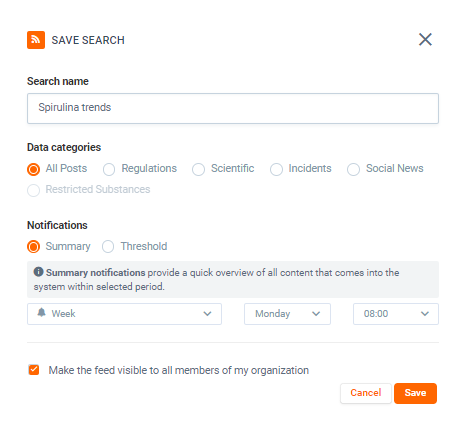 Once this is complete, the saved search will appear under the 'Feed' tab for future reference, or if you wish to make any changes such as adding an additional country in South America.
Once this is complete, the saved search will appear under the 'Feed' tab for future reference, or if you wish to make any changes such as adding an additional country in South America.
