In this exercise we show techniques for monitoring a specific substance (xylitol) at a global level.
Assignment: A) Perform a search for 'xylitol' that includes it as both an exact match keyword and also as a Substance. Group them together so both are included in the search. Filter to see post types: 'scientific' and filter further to include an additional keyword 'cancer'.
Answer:
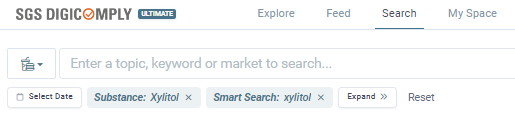 In this example you can begin with the substance and then add 'scientific' to filter only to see scientific-related publications. As you do a review of the different articles published, you may determine that what you are really interested in are those studies as they apply to 'cancer'.
In this example you can begin with the substance and then add 'scientific' to filter only to see scientific-related publications. As you do a review of the different articles published, you may determine that what you are really interested in are those studies as they apply to 'cancer'.
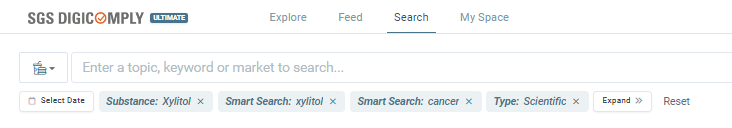
Therefore you can add the term into the search as above. Save this search as a FEED with the name "Xylitol - Scientific". Also, define your notification preference.
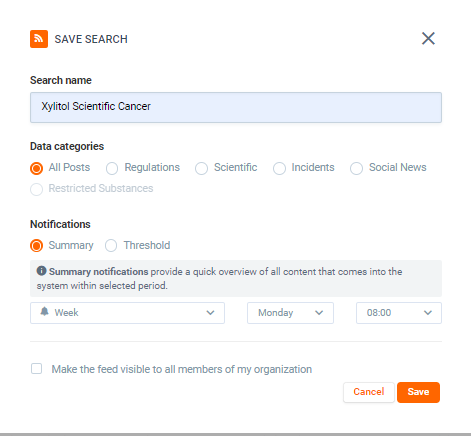
NOTE: on the difference between the Product/Substance terms vs. Smart search terms: SGS Digicomply uses product and substance hierarchies (ontology) which improves the relationships among terms when searching. For example, related products (children or parents of the original product) can appear in searches even if the original product was not mentioned. "Smart search" will look for the keyword as it appears in the post text. Overall, when making sure nothing is missed you can include both, ensure that together use the 'Search by text'.
Assignment: B) Edit the above search to create the same feed but this time specifically focused on source: 'EFSA Publications' (Use the 'Save as New Feed' option as previously mentioned). Select Daily notification preference.
Answer:
In this case we want to replicate the previous feed by going to the 'Edit Feed' for the one just created.
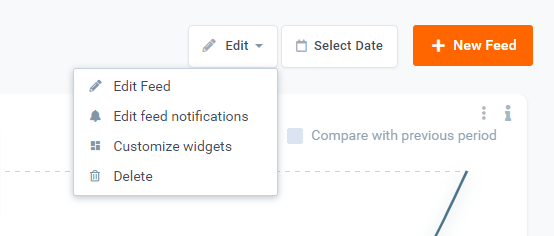
Once back in the Search, remove 'Scientific' in the search bar and add 'EFSA Publications' as a source.
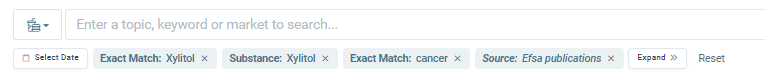
Now at the bottom make sure to select the icon to the right of the 'Update Feed'. This way you will be able to create a new feed while keeping the previous one f.
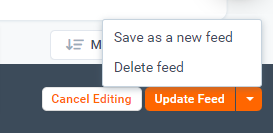
Give a new name to the feed 'Xylitol - EFSA'. Add your desired notification preference to Daily and save it.
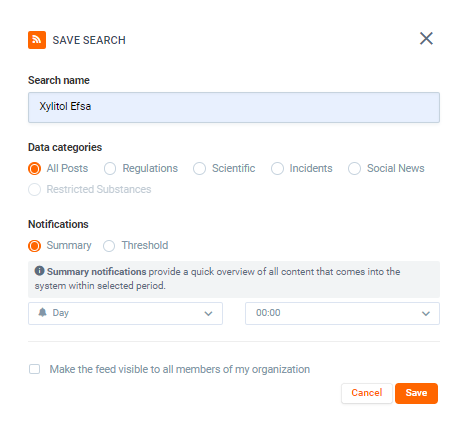
You now have a search that is more targeted to specifically look at EFSA publications to see if any developments come in the future on this particular substance.
The EFSA publications would also be captured in the previous feed since these posts are considered 'scientific' but now you are certain not to miss anything coming from this agency.
Assignment C) Edit the previous search to create a final feed that looks at 'Regulations' across all markets globally (once again using the 'Save as a New Feed'). Make sure to remove the keyword 'cancer' as this is no longer necessary. Create a folder called "Sweetener Watch" and group the three saves searches within it.
Answer:
Follow the same steps outlined in the previous assignment to repurpose by editing a previous feed. The new search should look like this:
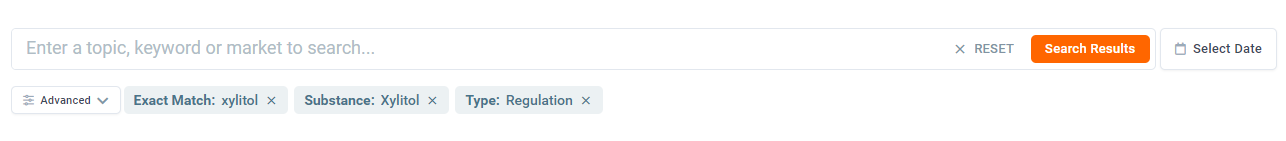
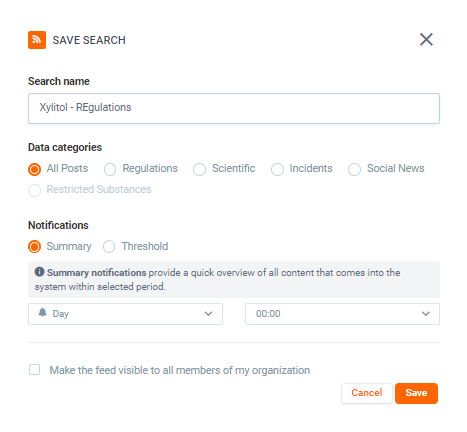
Once the new feed has been saved, you can create a folder "Sweetener Watch" and group the feeds together::

You now have a set of feeds that are looking at emerging risks on a substance at the scientific level. Additionally, you have a global regulatory scan enabled to stay aware if specific markets make any changes to their regulations as it applies to this substance.
