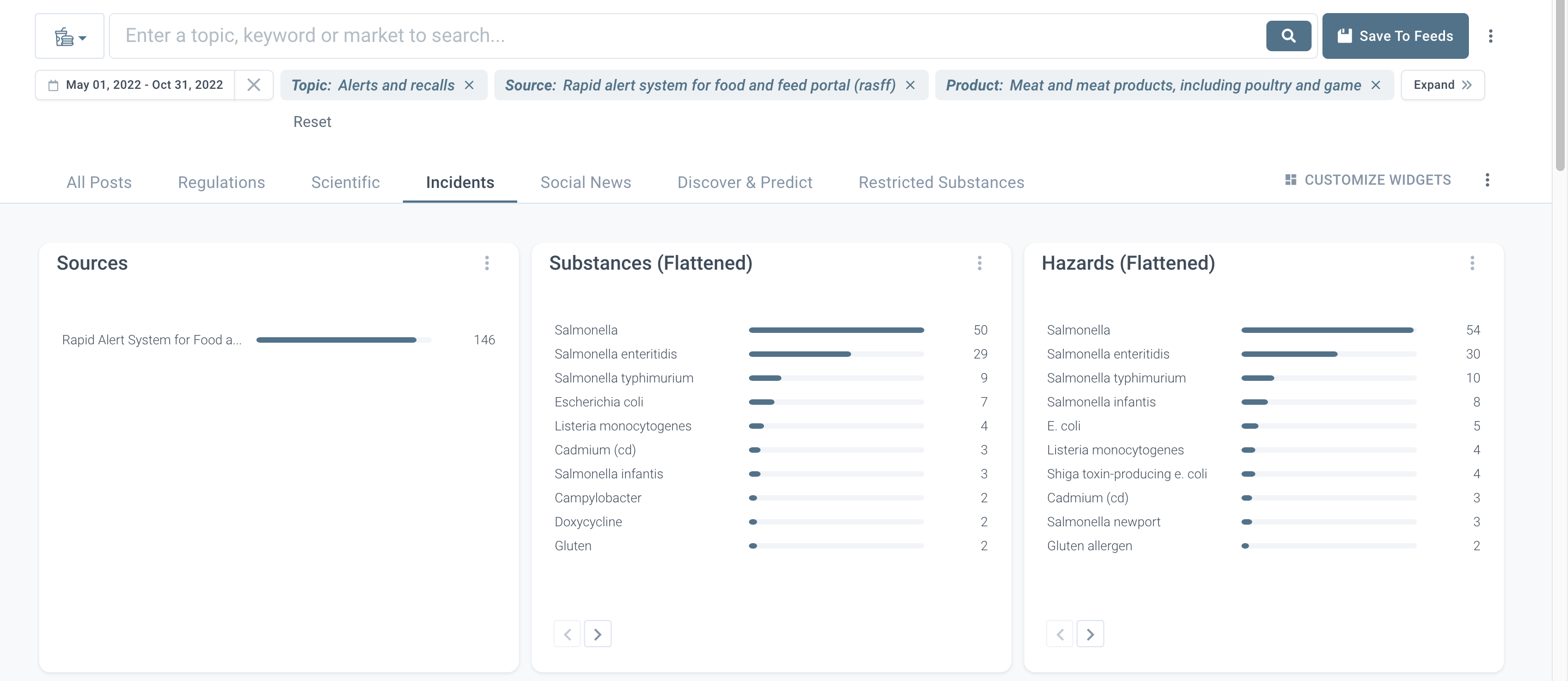This article explains the best option to setup a feed monitor recalls only.
Within SGS DIGICOMPLY data taxonomy, the TOPIC "Alerts and recalls" contains contents Official alert system for non-compliant food or feed products and recalls when relevant, that means that is broader than Recalls only.
If you need to narrow down incidents for which a product recall is enforced, you may use this different options:
1. Using specific keywords
In the Incident page, you can search for "Recall" and several suggestions will be proposed to you: choose topic "alert and recall"
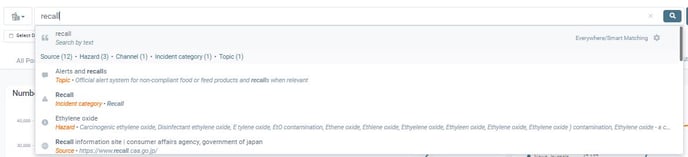
Then, to save the feed, click on Save button on the top right of the page:
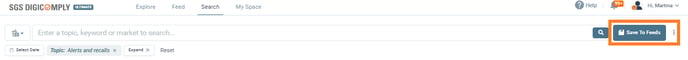
After that, a new window will appear with options to save the feed and set notification to be informed:
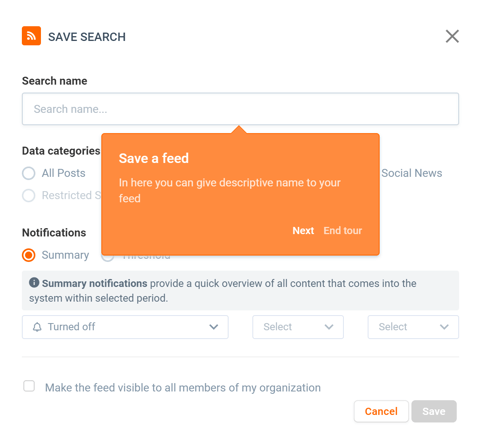
2. Using specific Sources
While RASFF publish notices related to different food incidents, even before they reach consumers, there are other sources like the Food Standard Agency in UK that only publish recalls aiming to give information to the consumers.
In this case, you can save a new feed after filtering results using the specific source and, after saved the feed, you will receive only updates related to product recalls for the selected source:
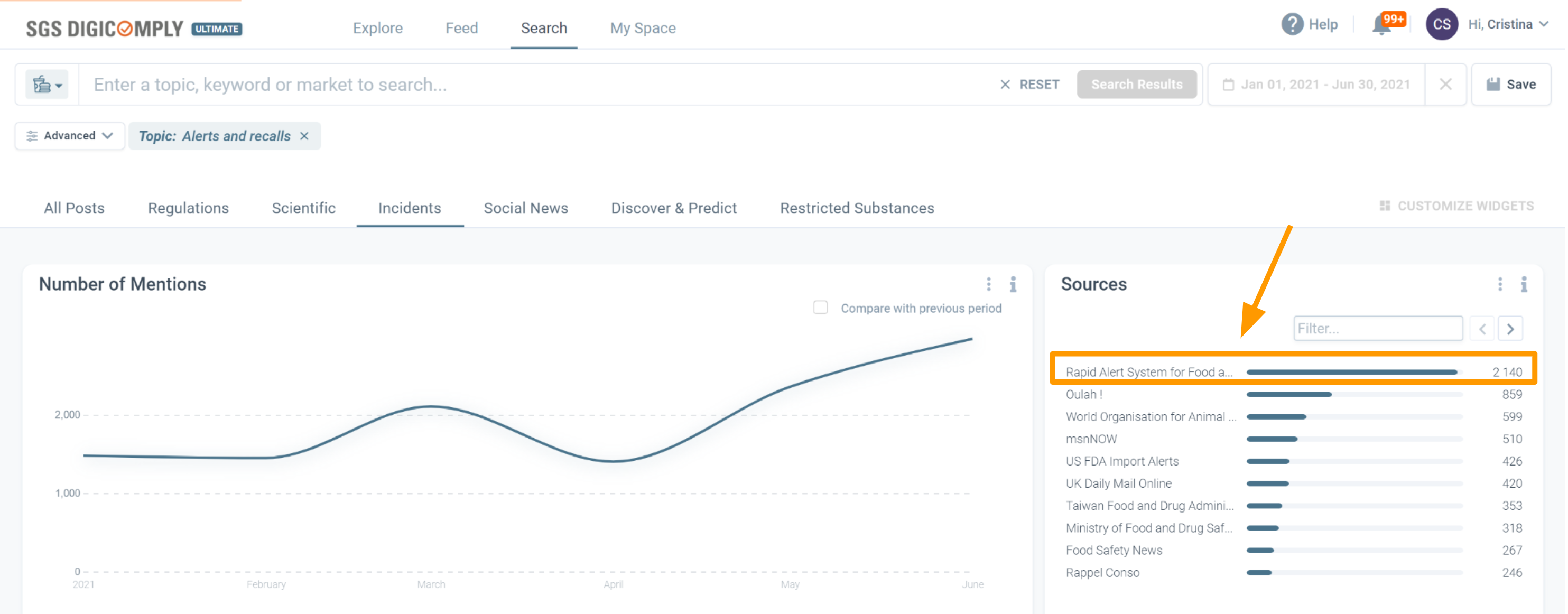
3. Using specific substance or product
Similarly you can also save feeds, filtering by a substance or a product, selecting the substance or product of interest in the widgets: