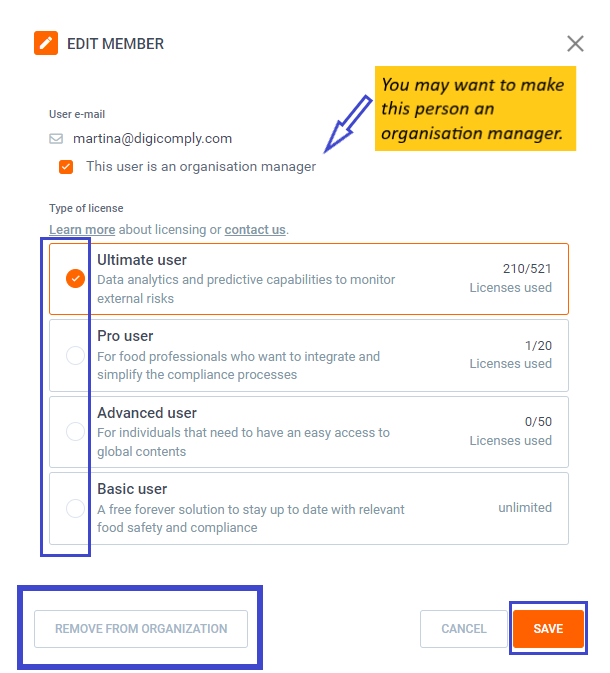- Service Desk - Knowledge Base
- GETTING STARTED
- My organisation
I am an organisation manager. How can I manage my organisation members?
In this article you learn how to edit your organisation members: change the license type, remove the user from the organisation, or make him/her an organisation manager.
1) In your account go to My Space - MY ORGANISATION - My organisation members
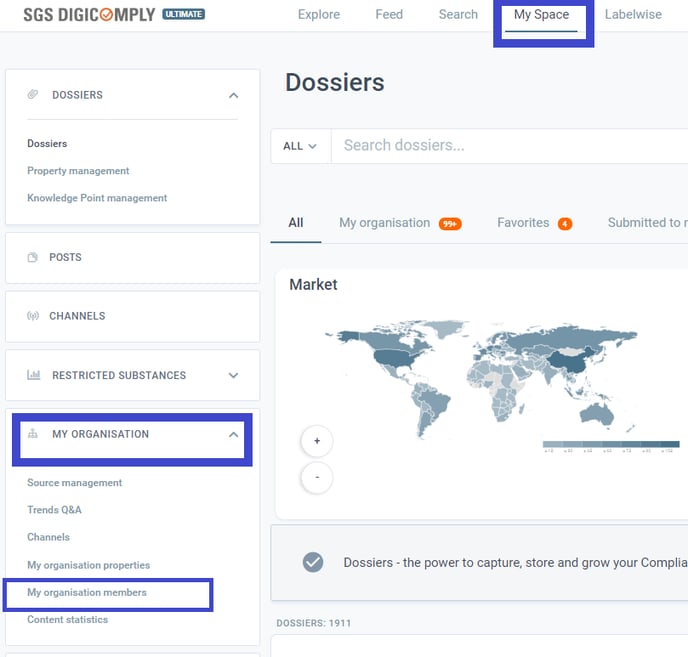
2) When you click on My organisation members, you can start searching for the specific user by name or email:
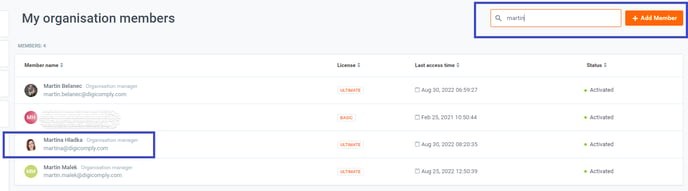
3) Click on the member name whose details you want to edit:
- You can make him/her an organisation manager
- You can change the type of the licence
- You can remove him/her from your organisation
Do not forget to SAVE the changes.