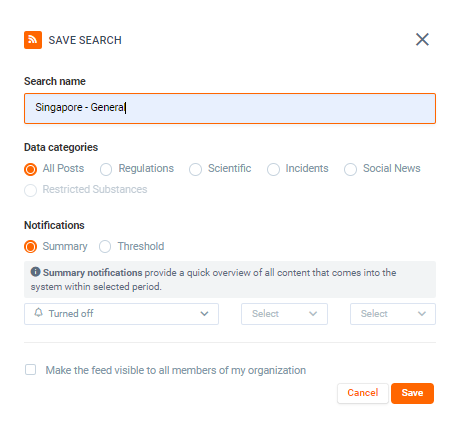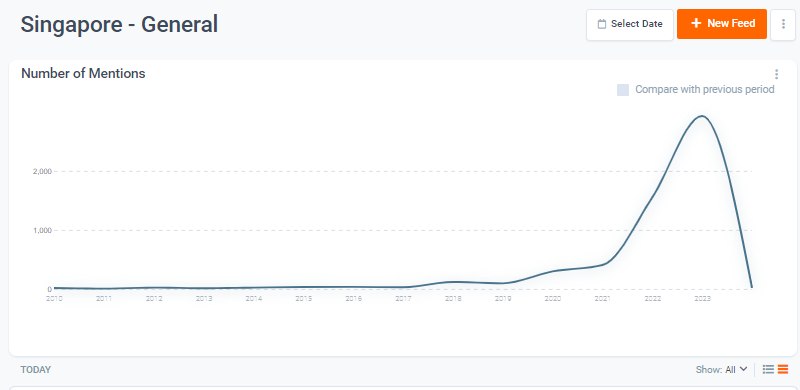In this exercise you learn how to create different feeds focused on a specific market with the goal of capturing both proposed and pending developments.
Assignment: A) Create a general feed for the Market: Singapore
Perform a search for Market 'Singapore'. Once this is done, save the search and name it "Singapore - General". Do not setup any notifications for this particular feed.
Answer:
- Type 'Singapore' into the Search bar and choose Singapore as a "MARKET".
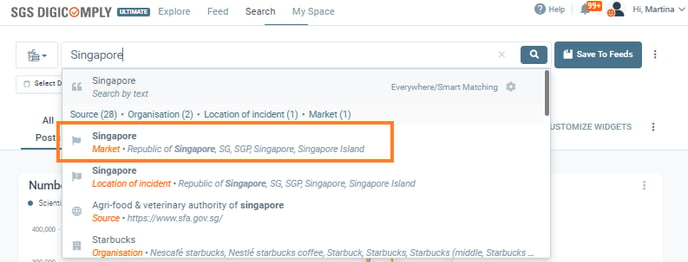
And then SAVE TO FEEDS:
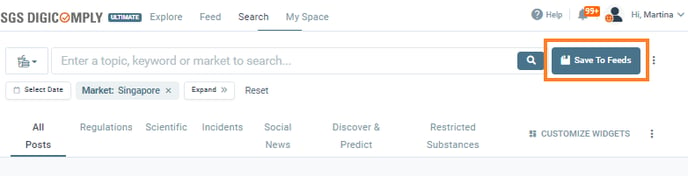
Notes: Notifications "Turned off",
3. Navigate to the 'Feed' tab to view the newly created feed.
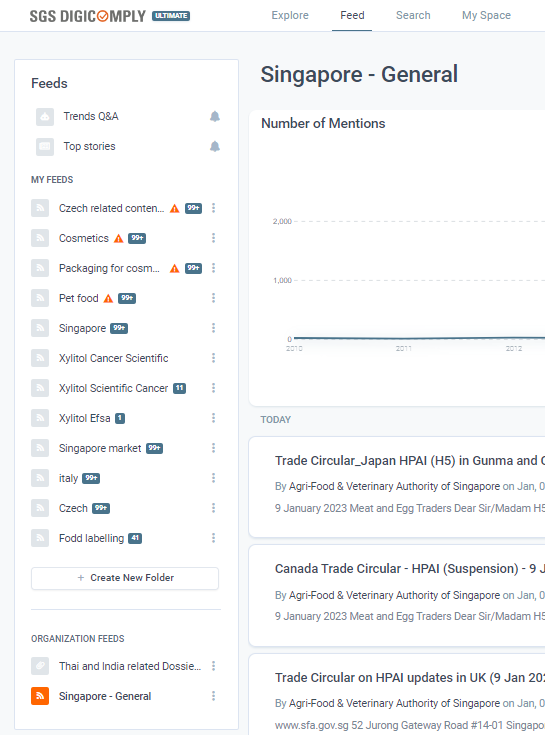
Creating a general feed like this can be a helpful way to keep an idea on what is happening in a specific market.
Note: This would be too broad for a market such as the United States, but it can be an option in this case. Most likely you would enrich it with certain keywords, products or ingredients.
Assignment: B) Create a new search with the same filters above (Market: Singapore) but now add a specific source, the 'WTO documents online (notifications)'.
Enrich this search to include the 'product category: beverages' and other products of interest, e.g. energy drinks, snacks, potato chips and group them together so you will be notified if any of the products of interest appear in a future post.
In this new feed enable a preference to receive Daily notifications at 8:00.
Answer:
The result of your search should look like this:
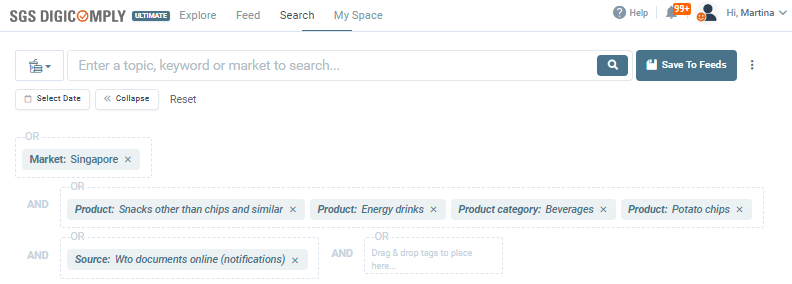
Then you click SAVE TO FEEDS with the name WTO notifications - SIngapore.
Turn the notifications on, Daily at 8:00.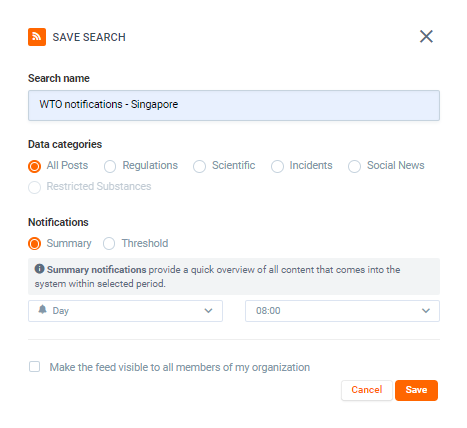
Assignment: C) Take the above saved search and create a new version of it, this time monitoring the main regulatory body in Singapore by adding the 'Agri-food & Veterinary Authority of Singapore' instead of the WTO.
Hint: Go to the saved search in the 'Feed' tab and edit it. Once you have replaced the previous source with the new one, find the 'Save as a new feed' option in the Feed editing tool bar at the bottom.
Answer:
Go the feed that was just created to monitor "WTO Notifications - Singapore". Select 'Edit' in the top right.
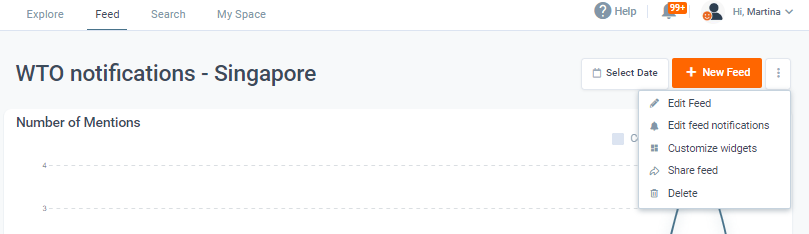
This will open the previous search. Remove 'WTO Documents' as the Source. In the search bar start typing 'Singapore' and you will see the main SFA source appear 'Agri-food & veterinary authority of Singapore'. Select it.
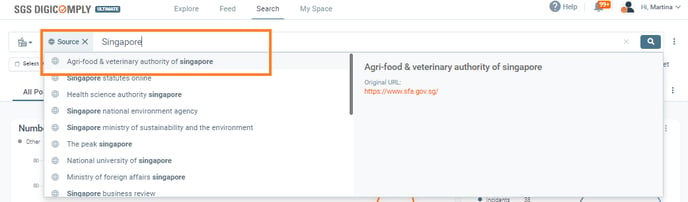
Now at the bottom make sure to select the icon to the right of the 'Update Feed'. This way you will be able to create a new feed while keeping the previous one for the WTO.
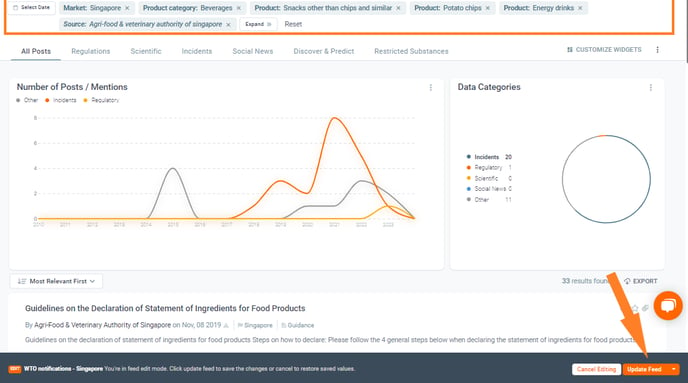
Give a new name to the feed such as 'SFA Watch'. Add your desired notification preference and save it.
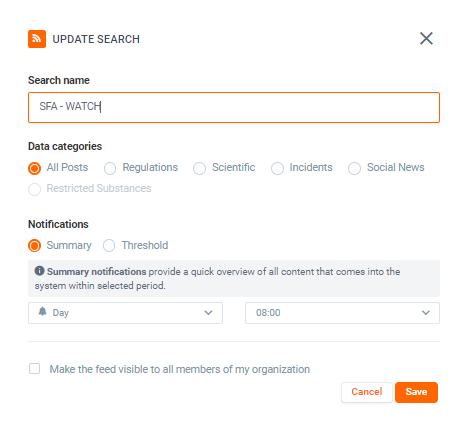
Assignment: D) Create a folder 'Singapore' in the 'Feed' tab and group the three, newly created feeds within it.
In the 'Feed' tab you will now see the three created feeds. Underneath the feeds is the 'Create New Folder' button.
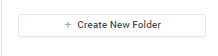
Create a folder for Singapore and group the three feeds within it. You now have grouped the feeds for better visualization.
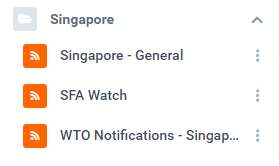
Exercise Completed.