How to Find CODEX Contaminants Limits
Searching for international maximum limits for pesticides, heavy metals, and other contaminants.
The Restricted Substances database includes the complete list of limits defined by the Codex Alimentarius. You can search for these limits using either the dedicated Restricted Substances tool or the General Search.
Using Restricted Substances (Recommended)
This method provides the most structured and detailed view of the limits.
-
Select Market: Start by selecting "International" in the market filter. The system will immediately show the option for "Codex (International)".
- In order to filter by the category "Food Additives", please first enter at least one market.
-
Select Category (Mandatory): You must now select the specific type of contaminant you are looking for (e.g., Pesticides, Heavy Metals, Mycotoxins).
-
Select Product & Substance: Enter the commodity (e.g., Apple) and the specific substance (e.g., Diphenylamine) to narrow down your results.
-
Review Results: The table will display the matching limits. Clicking on any limit value will open a detailed panel showing the regulation source, status, and any specific notes.
-1.png?width=670&height=313&name=Screenshot%20(3)-1.png)
If you click on the "matching limits", the system displays the information of the regulation linked.
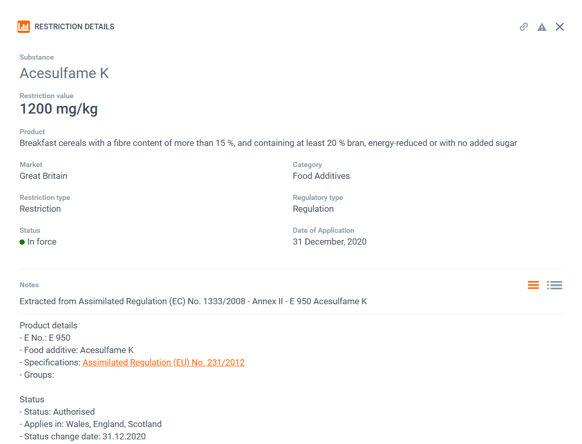
You can generate and download a report in Excel format.
Using General Search
You can also find the original regulation documents directly through the main search bar.
-
Set Filters:
-
Market: Select International.
-
Source: Select Codex Alimentarius international food standards.
-
Type: Select Regulation.
-
-
Keywords: Enter the substance or topic of interest (e.g., "Contaminants").
-
Result: The system will list the official Codex standards (e.g., CXS 193-1995 General Standard for Contaminants), which you can open and read in full.
.png?width=670&height=263&name=Screenshot%20(5).png)
The outcome list the Codex standard related, you can click on and consult the whole document.
Discover our new onboarding platform full of video guides - SGS Academy!