How to Comment on a Post
Collaborate with your team by adding notes and discussions directly to documents.
You can engage in conversations with your colleagues directly within a regulatory document. This feature allows you to ask questions, highlight important sections, or share insights without leaving the platform.
Accessing the Comments Panel
-
Open the post you wish to discuss.
-
Look at the action toolbar on the right side of the screen.
-
Click the "Comments" icon (chat bubbles) to expand the comments section.
Adding a Comment
-
Type your message: Use the input field at the bottom of the panel.
-
Mention Colleagues: Type "@" followed by a user's name (e.g., @JohnDoe) to tag them. They will receive a notification.
-
Privacy Settings: Select whether the comment is Public (visible to all users in your organization) or Private (restricted visibility), depending on your organization's configuration.
-
Post: Click the Post button to publish your comment.
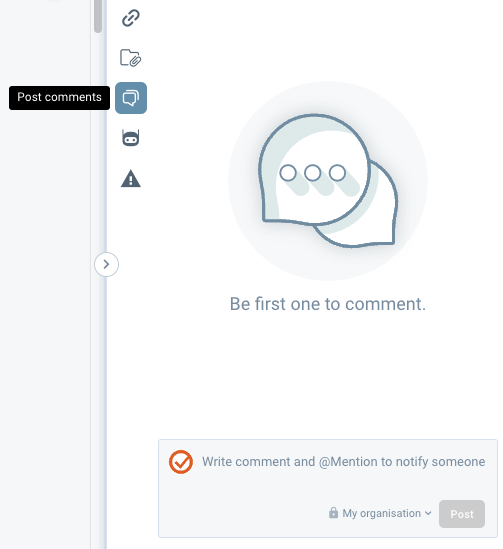
Viewing & Replying
Existing comments are displayed in chronological order (newest at the top). You can reply to a specific thread by clicking the Reply button under any existing comment.
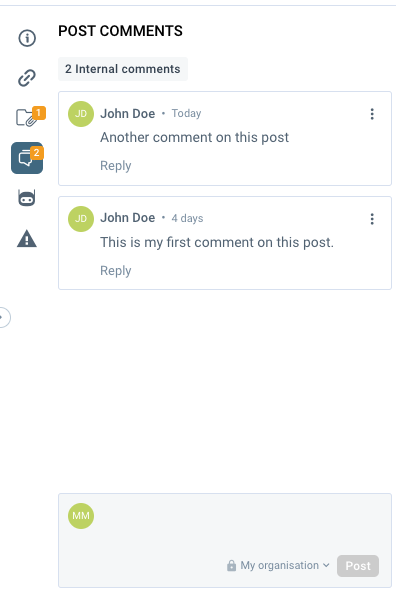
In case you would like to mention one of your colleagues, just type "@" and start writing the colleague's name:
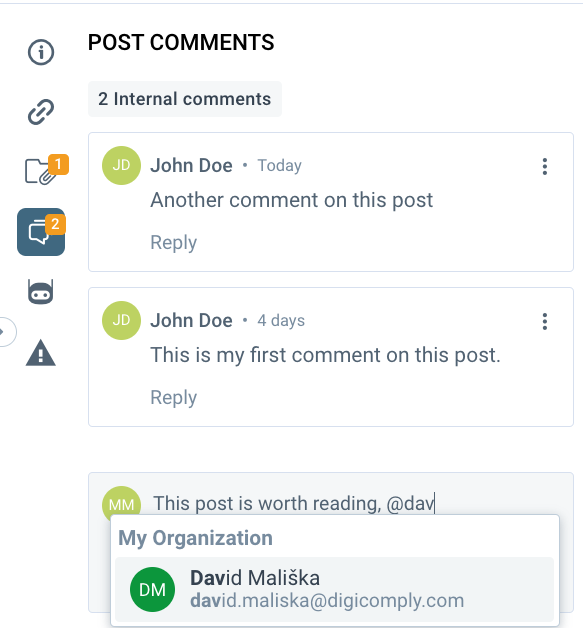
Discover our new onboarding platform full of video guides - SGS Academy!