When the Artwork Content is not Visible
This article teaches you what to do when the artwork content is not visible.
You are in SGS Digicomply - Labelwise section and your artwork content is not visible:
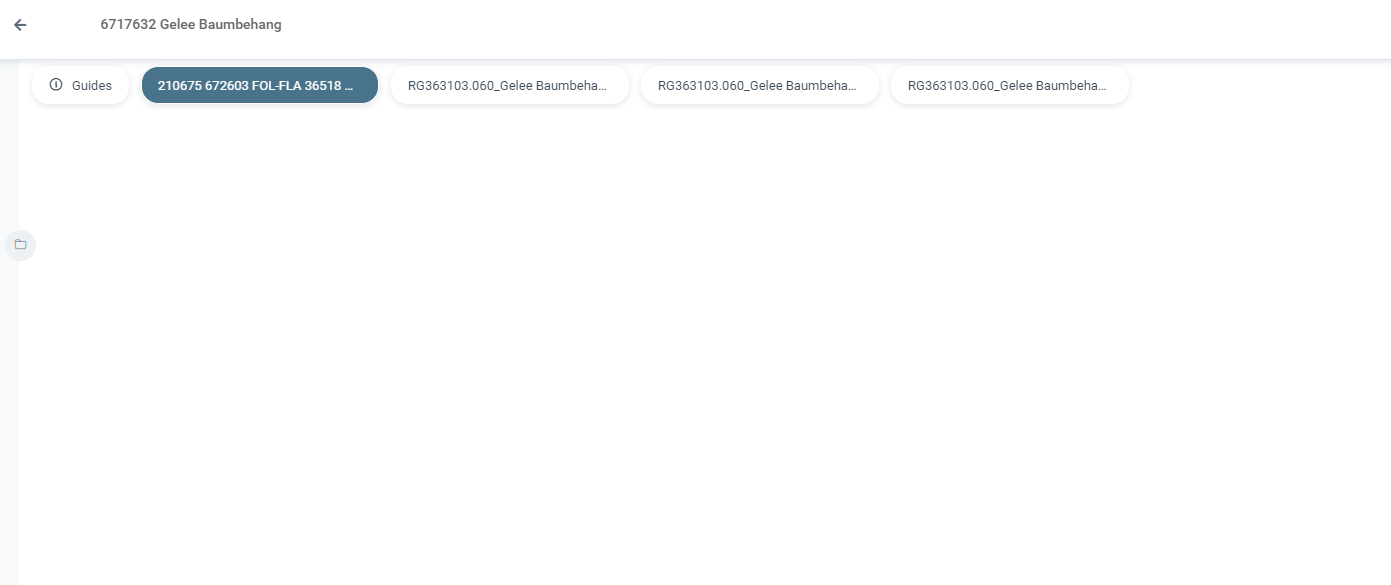 In this article, you learn what steps to take to see the artwork.
In this article, you learn what steps to take to see the artwork.
- Open the original PDF in Adobe Acrobat Reader
- One time operation:
- In Adobe Reader click on "Edit" and then "Preferences".
- In preferences in Page display and in Overprint Section click on "Always".
-1.png?width=523&height=323&name=image%20(1)-1.png)
- After this, just print PDF but instead of choosing printer, just select print to Microsoft Print to PDF.
- Go back to SGS Digicomply, upload the files in the file Management section.