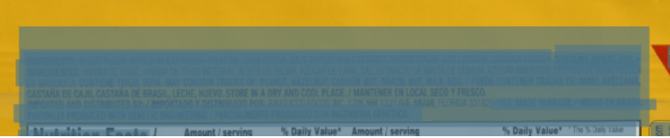Label Elements Best Practices
In this article, we showcase and explain one of the best practices you can have when working in Labelwise.
What you should do:
Ensure that all highlighted areas in the artwork are correctly assigned to the corresponding label elements. This verification process benefits your team and other teams working on the same label. By centralizing feedback within the highlighted areas, it becomes easier to validate and proofread the feedback provided.
Filtering feedback based on label elements saves time and ensures consistency between the highlighted areas and the corresponding elements.
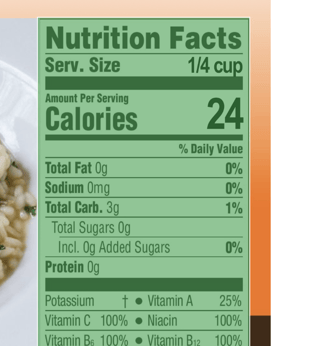
Multi-language artwork position:
Shared Elements Across Markets
In many multi-language artworks, certain elements—such as a "Best Before" date or a batch code—are printed once but apply to every language on the pack simultaneously.
How to Highlight
When you encounter a single visual element that serves multiple markets (e.g., a date box labeled in several languages):
-
Single Highlight: You do not need to create separate highlighted areas for each individual market.
-
Efficiency: Simply create one single Label Element (highlight box) for that area. This single element will serve as the reference for all applicable markets, keeping your workspace clean and avoiding redundant work.

What you should NOT do:
Avoid overlapping artwork positions to prevent confusion and inefficiency. If multiple teams draw and rename highlighted areas on the same label elements, it leads to duplicated and inconsistent work, hindering productivity.
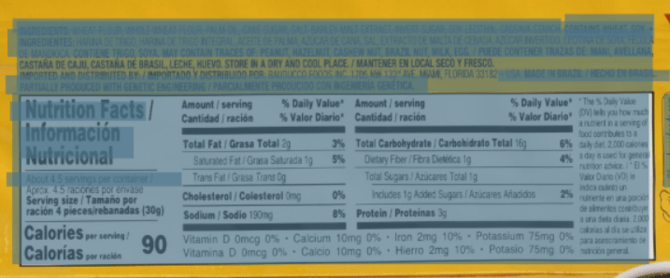
Multi-language artwork position:
As previously mentioned, the following example is the incorrect way of creating the highlighted area in the artwork. As we can see there are 4/5 highlighted boxes just for one single Label Element, not only it becomes extremely confusing but when we provide validation this way most of the times we are not or we might not provide on the correct Element.
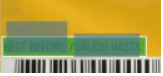
Multi-element artwork position:
In the case of a multi-element artwork position, once again you should not draw 1 more artwork position on top of the already existing one otherwise it will create confusion and overlapping of work for you, your teams, and other teams working alongside the same project.