Working with Dossiers
How to manage editorial control, pin dynamic content, and publish your work.
Editing Rights & Assignment
How you collaborate with colleagues depends on the type of Dossier you are working on. It is important to know the difference between the "Assignee" model and the "Collaborative" model.
The "Assignee" Model
These dossiers are designed for strict version control. They can only be edited by one user at a time (the Assignee).
-
To let a colleague edit: You must officially Assign the dossier to them.
- To regain control: The colleague must Re-assign it back to you when they are finished.
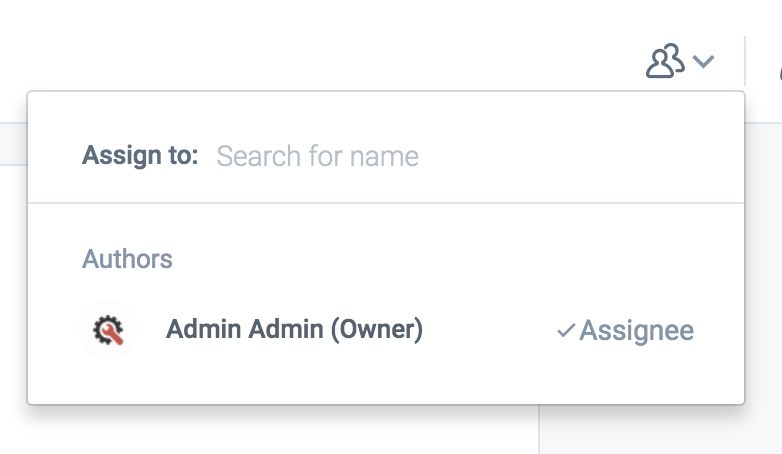
Collaborative Dossiers
These dossiers allow for real-time teamwork.
-
Simultaneous Editing: Multiple users with "Editor" permissions can work on the document at the same time.
-
No Assignment Needed: You do not need to transfer ownership to let someone else make changes.
Sharing a Dossier
If you want to give colleagues read-only access or invite them to view your work without transferring ownership, use the Share feature.- Individuals: Share directly with specific user email addresses.
- Channels: Share with entire teams or departments by selecting the appropriate Channel
Pinning Content
You can attach external regulatory content directly to your dossier using Pins. This creates a "live link" between your document and the official regulation.
-
How it works: When viewing a regulation or requirement in the Library, select "Pin to Dossier."
-
Why use it: This ensures your dossier remains up-to-date. The system will notify you if the pinned content (e.g., a specific law) is amended or if similar new content is discovered.
Publishing a Dossier
By default, your work is in a "Draft" state, visible only to you and those you have shared it with.
-
The Release Process: Once your drafting and review process is complete, click Release (or "Submit" depending on your workflow).
-
Visibility: Releasing the dossier finalizes the version and makes it visible to the broader organization or the specific audience defined in your properties.
Discover our new onboarding platform full of video guides - SGS Academy!