How to Use the Exact Match Search Feature
Finding documents with precise terminology.
When to Use Exact Match
Use Exact Match when you need to find documents containing specific text, exactly as you type it. This search method looks through the full content of documents and returns only those that contain your search terms. Choose Exact Match when you know the precise terminology used in regulations and want to exclude documents that only mention related concepts.
How to Apply the Filter
To activate this feature while searching:
-
Type Your Term: Enter the specific word or phrase into the main search bar (e.g., "contaminants").
-
Select the Option: Do not simply press Enter. Look at the dropdown menu of suggestions that appears while you type.
-
Choose Exact Match: Select the option labeled "Exact Match: [your term]".
-
Verify: The search bar will display a filter tag indicating that Exact Match is active ensuring the results are strictly limited to that specific phrasing.
Default usage
By default, the text used for the exact match label represents the phrase search. Only documents that contain exact phrases are retrieved backed by the search engine.
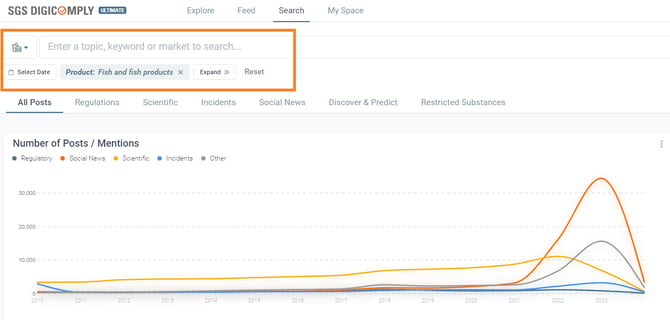
Boolean search usage
The advanced option of the exact match label is the enable of the boolean search. Boolean search allows using of complex, long queries with boolean operators.
- To enable the boolean search through the exact match label, you need to click on the label and tick the option "Enable boolean search".

- Once the boolean search is enabled, the exact match label is transformed into a boolean search label and the text is validated.

- There are several rules that need to be followed to compose a valid boolean query.

- If the boolean search is enabled, the text of the boolean match label can be edited through the edit button next to "Enable boolean search" option and saved. After the save action, the new search is triggered.


Discover our new onboarding platform full of video guides - SGS Academy!