How to search Regulatory Articles
In this article, we show you how to effortlessly retrieve a specific set of regulatory posts.
Access the search page
You can begin by accessing the relevant search page by clicking on the "Regulations" button, as indicated in the screenshot provided below.
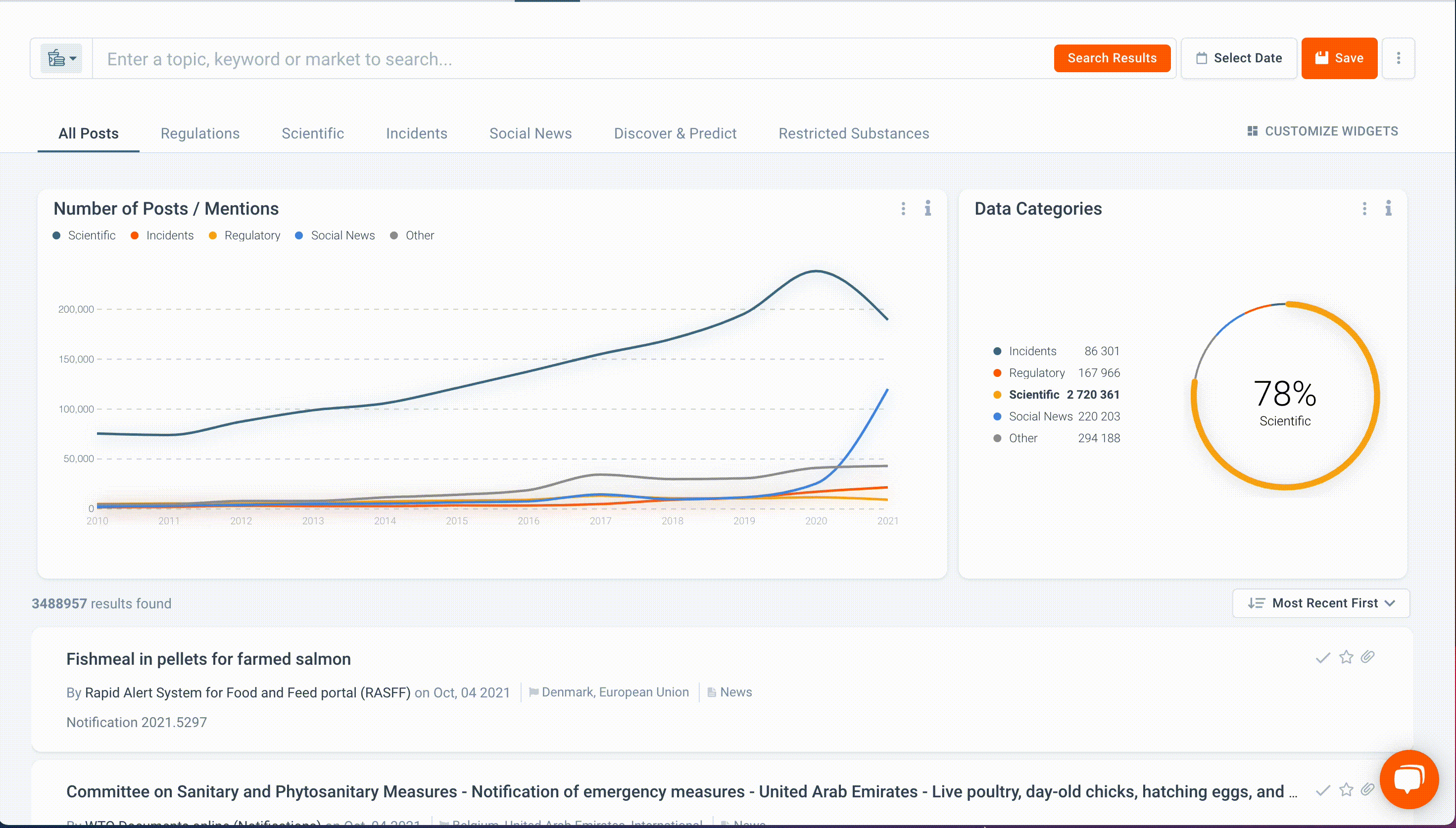
By following this step, you will enter the regulatory catalogue component of the Digicomply search. Here, you can search for current regulations covering various countries.
Find regulations for a specific country
In this example, our objective is to explore regulations concerning additives in Infant formula products within the United Kingdom. We initiate this search by first selecting the market.
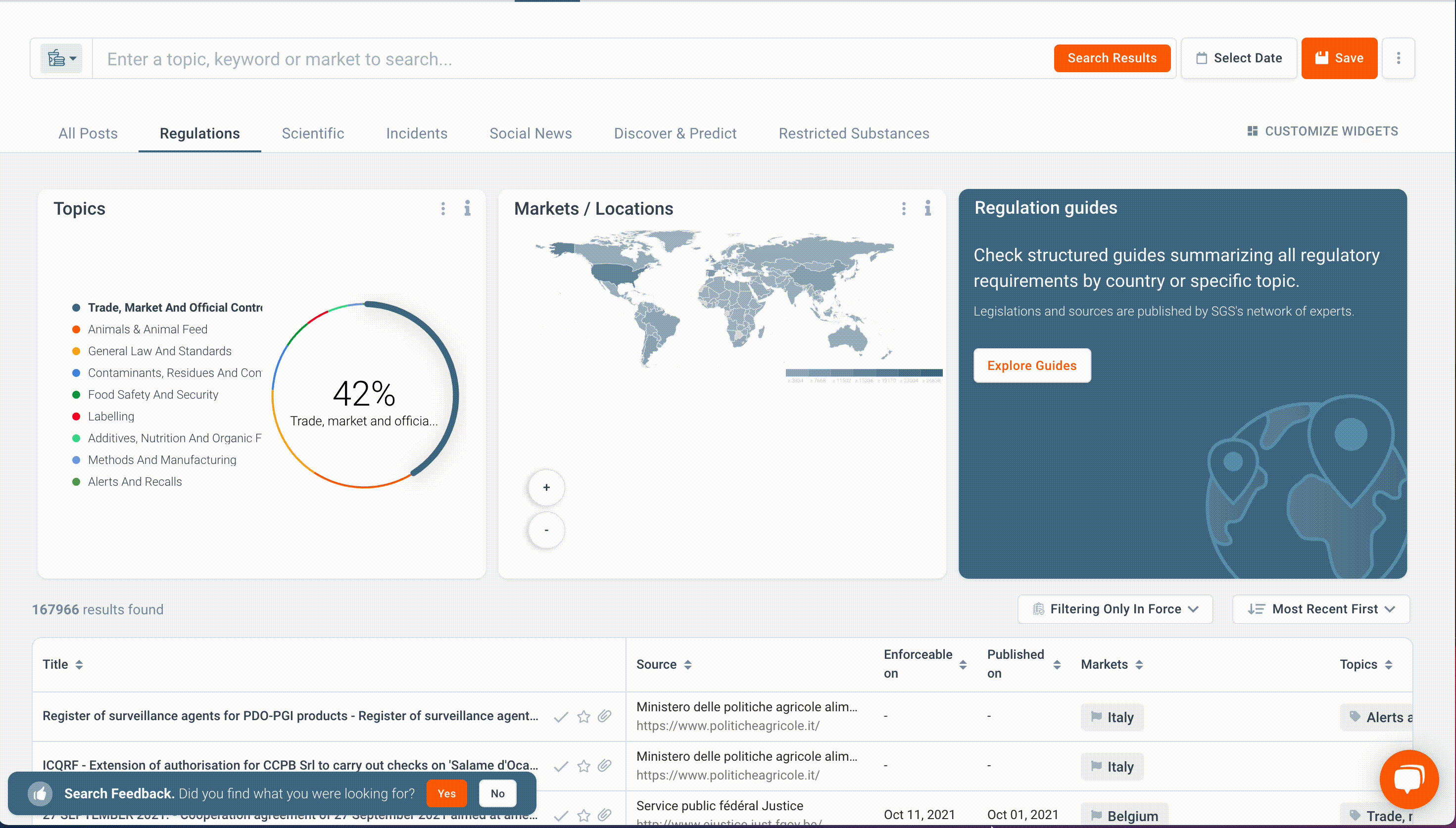
In the example above you can see that when searching for regulations in the United Kingdom, the system also suggests relevant regulatory guides in the blue panel situated on the right side. In this scenario, we are going to look for a specific set of regulations and we can further refine our search by adjusting the advanced search parameters.
What we might want to do is to include a couple of additional regions to our query, and check the local legislation specifications.
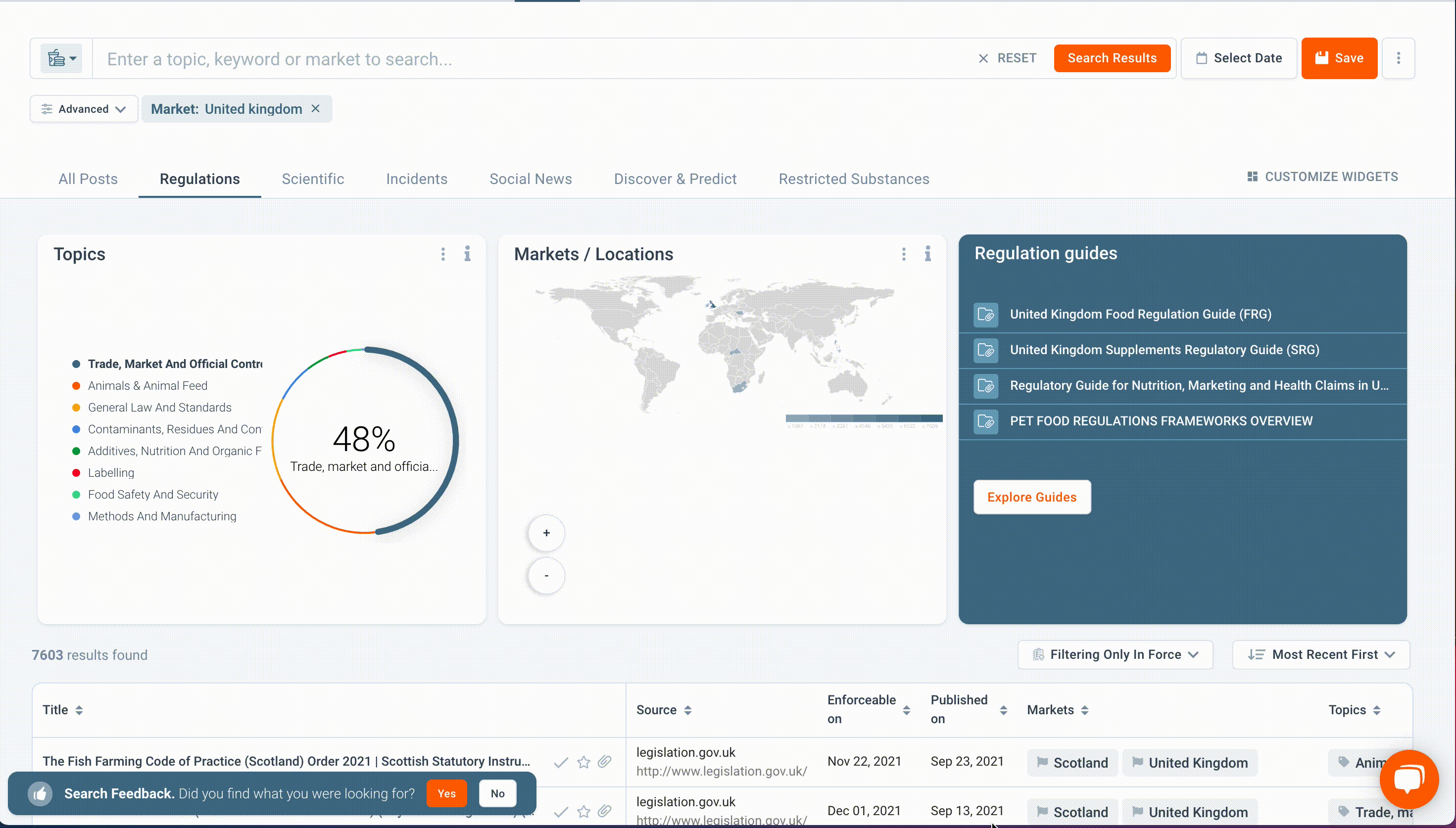
As you can see, you can specify additional terms. By default, the system seeks articles which match and contain all of the terms that you have provided. Therefore, we have to expand the advanced search and consolidate the search terms into a single group. This instructs the system to retrieve regulations pertaining to any of the specified markets.
Find regulations for a specific topic
To continue with the search for our regulations we can promptly choose the additives topic from the Topic widget located at the top of the screen.
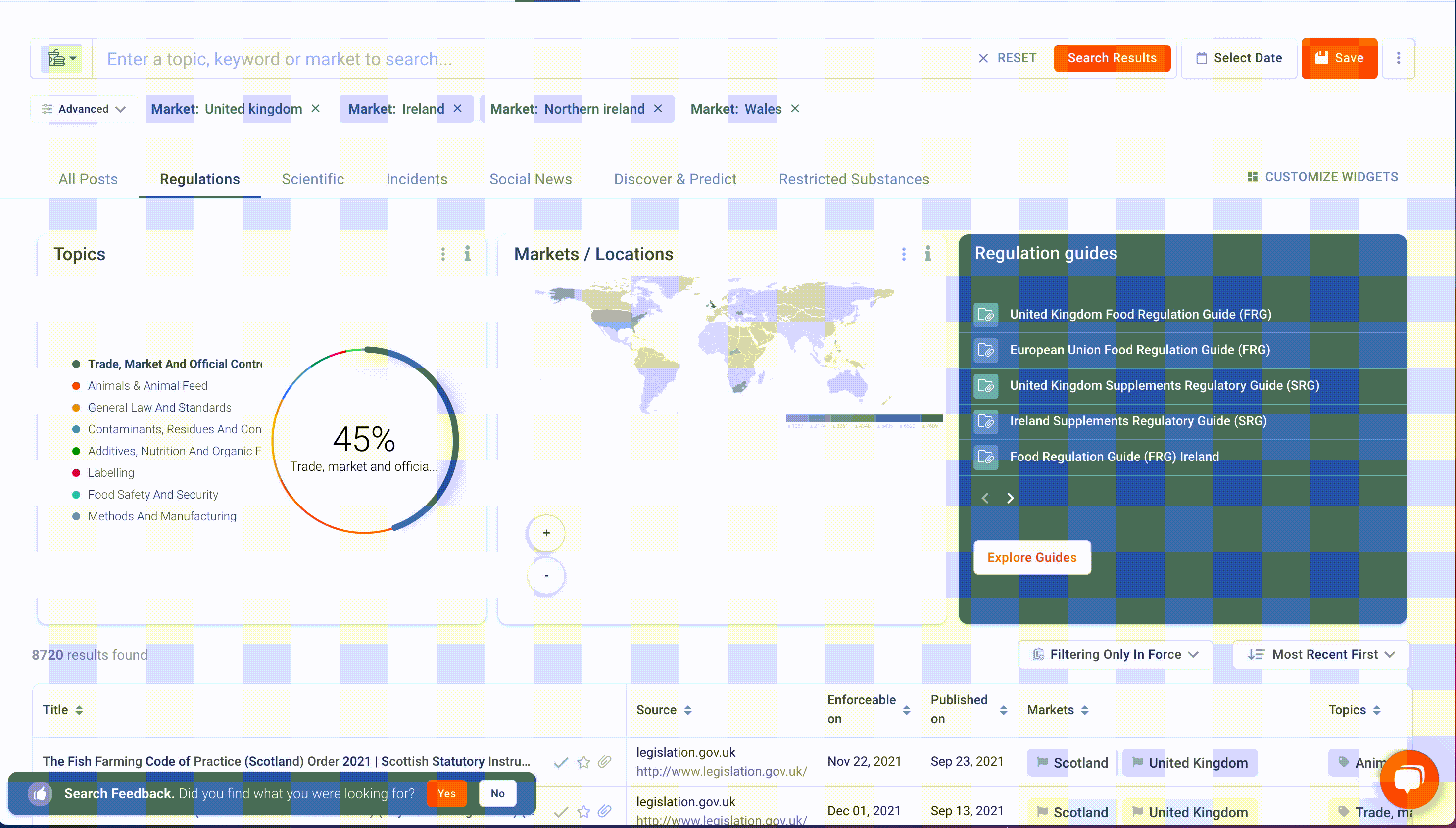
And finalize the query by searching for Infant formulae.
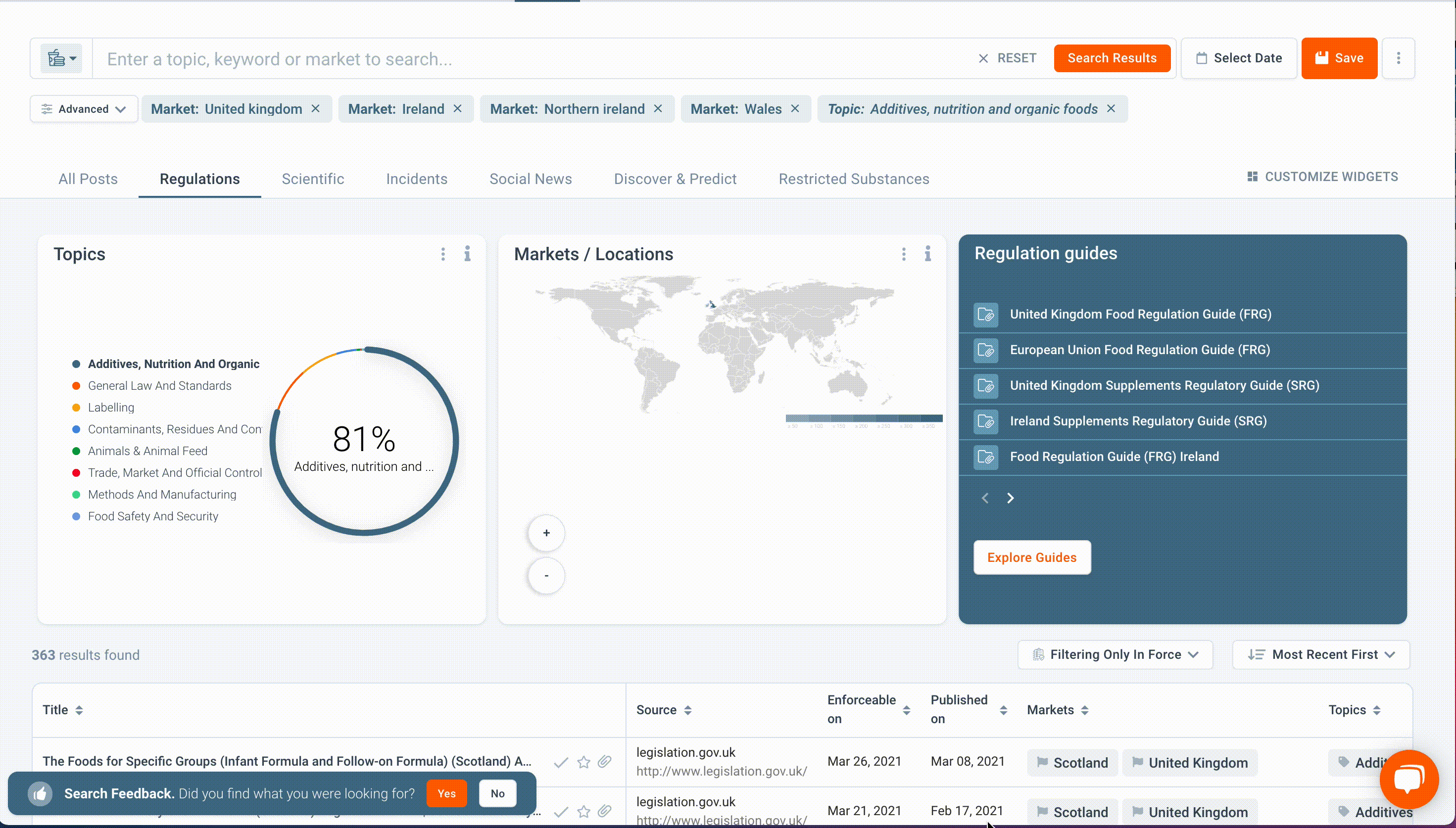
In the results, you'll find all relevant and in-force regulations sorted by their publishing date.
Regarding obtaining the desired outcomes, you can also access the dedicated article on How to sort search results by relevancy. It's always beneficial to note that on the right side of the search interface, you can adjust the timeframe and group keywords to refine your search and achieve the desired results.
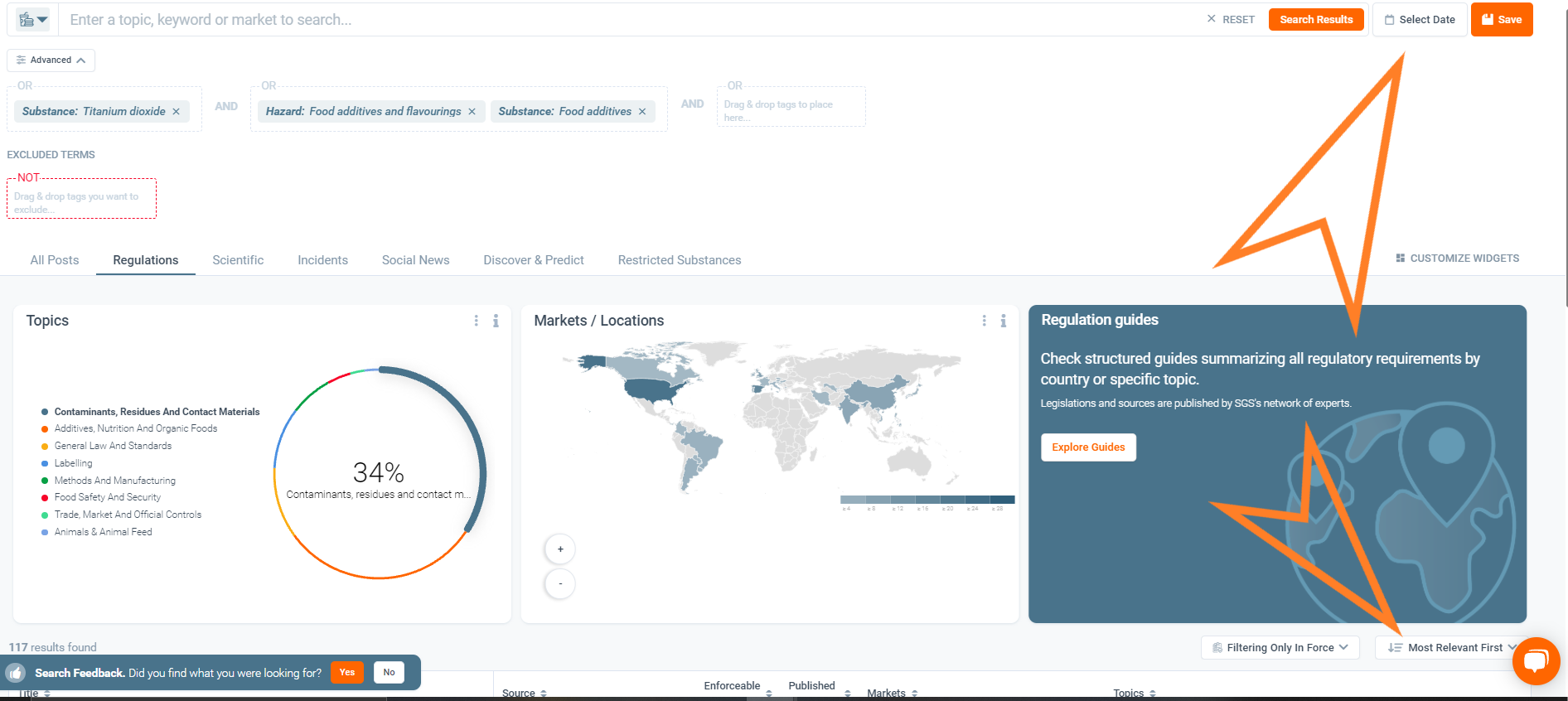
As always, should you encounter difficulties in locating the results, you can utilize the search feedback banner located at the bottom left to request assistance.
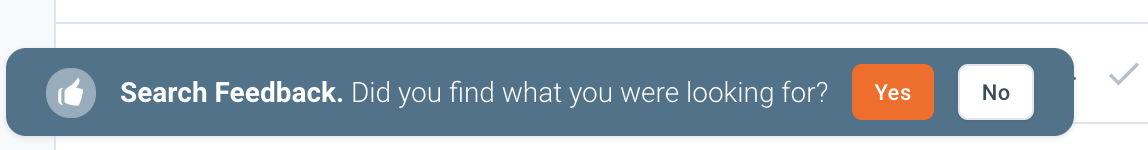
Discover our new onboarding platform full of video guides - SGS Academy!