How to Monitor for Restricted Substance Changes
Automating your regulatory tracking with custom alerts and feeds.
Regulations regarding restricted substances change frequently. Instead of manually repeating searches, you can set up a monitored Feed. This ensures you are automatically notified whenever a limit for your specific products and markets is updated.
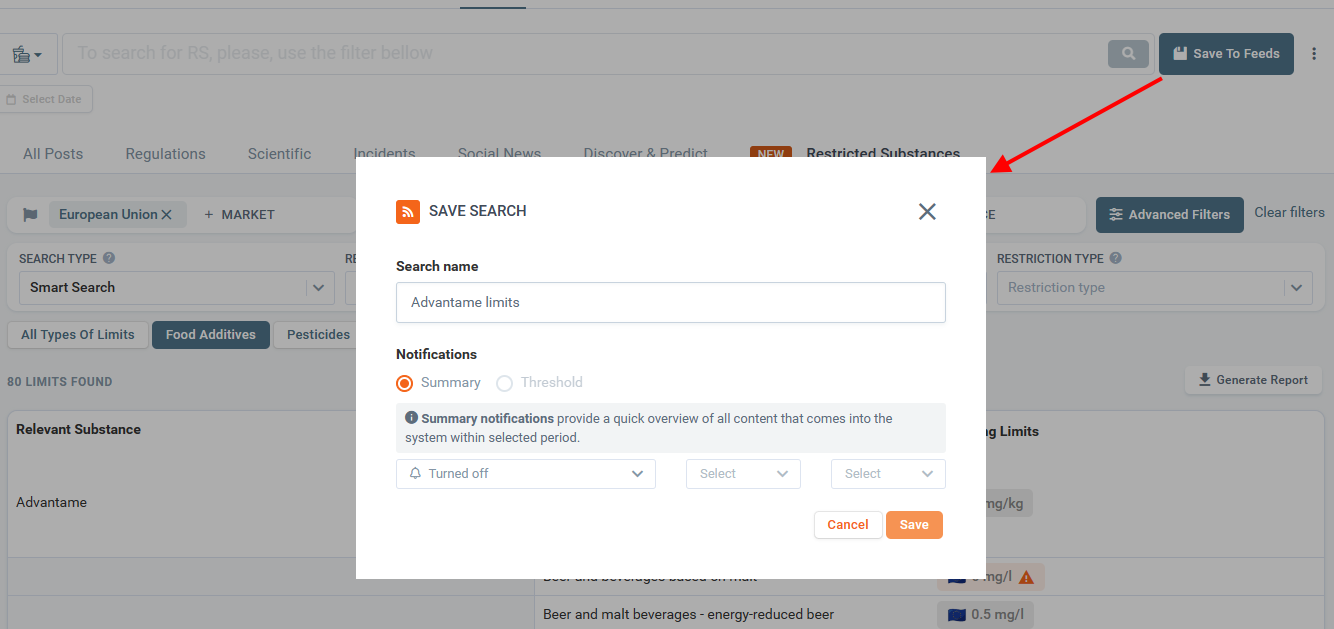
Setting Up the Monitor
The first step is to define exactly what you want to track using the search filters.
-
Define Scope: Go to the Restricted Substances search and apply your specific filters (e.g., Market: EU, Substance: Advantame).
-
Save to Feeds: Once your results are visible, click the Save To Feeds button located in the top-right corner of the search bar.
-
Configure: A dialog will appear asking you to:
-
Name: Give your feed a clear name (e.g., "Advantame Limits - EU").
-
Notifications: Choose if and how you want to be notified (e.g., Email Summary) when data changes.
-
Save: Click Save to activate the monitor.
-
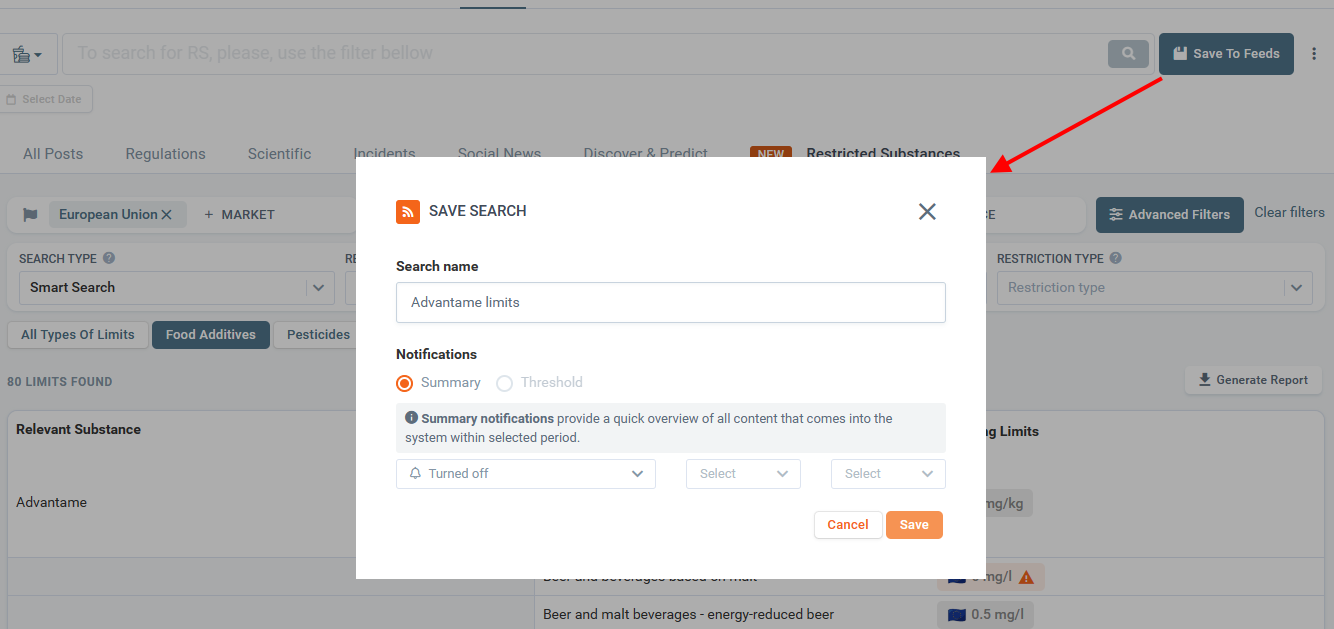
Accessing Your Feed
Once saved, you can review your data at any time without rebuilding the search.
- Via Edit Mode: If you are still on the search screen, you may see a notification bar at the bottom indicating you are in "Feed edit mode", allowing you to quickly update the saved criteria.

- Via Feed Menu: Click the Feed tab in the main navigation. You will see your new folder (e.g., "Advantame limits") listed in the left-hand sidebar under "MY FEEDS".

- On the feed page, you can see a list of restrictions matching your search parameters.

- Review the latest changes of the restrictions matching your search parameters in the Timeline of Changes.

- Change the notification settings of your RS feed.

Discover our new onboarding platform full of video guides - SGS Academy!