How to create a feed to monitor update related to Food Additives?
This article explains how to setup your personal feed to monitor new contents related to Food Additives
To setup a proper FEED in SGS Digicomply there are always multiple dimensions, depending on the target you have and precisely you want to reach a content.
1. The first filter option you have, is to select the TOPIC Additives, nutrition and organic foods in the Search bar:

2. Then you can narrow your filter by selecting Regulations page, for example, if you wish to see only regulation type of documents:

Any other filters available in the system, such as market, source, product category and/or other, can also be applied.
3. The final step is to save your feed by clicking on the SAVE button on the top right of the page:
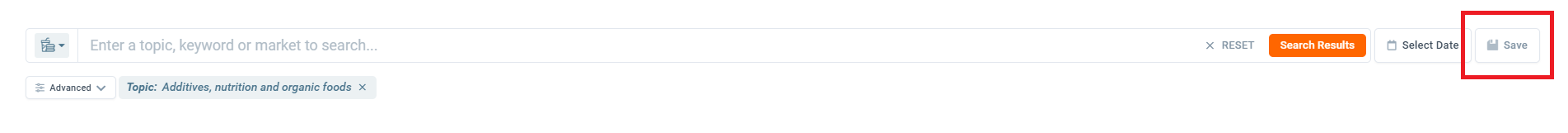
In the menu, you can give a descriptive name to your feed, select a type of documents you want to follow and enable email notification when new content arrives.
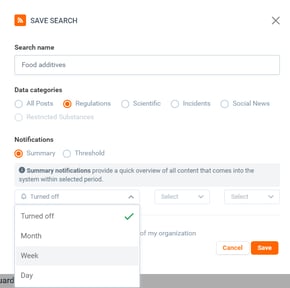
Another way to setup a feed is to select food additives as a SUBSTANCE in the search bar:
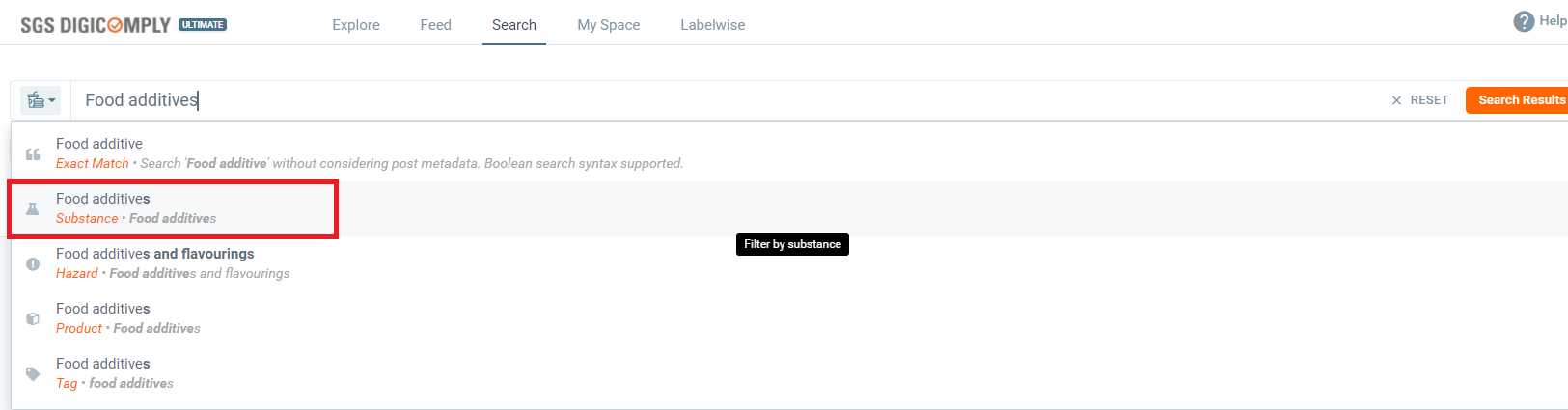
In this way, you will be searching for food additives and for all terms related to food additives as synonyms and as children: you can see the list by clicking on the grey box Substance: Food additives.
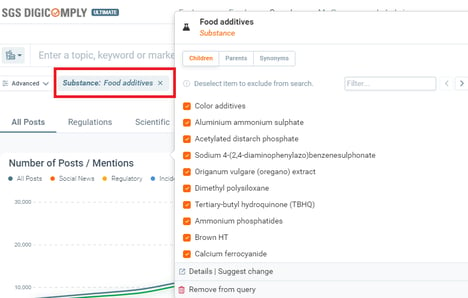
Then, if you need to narrow down the results, filter the posts by type, market and/or other options available.
The feed for flavourings, sweeteners or other specific additives can be created in the same way:
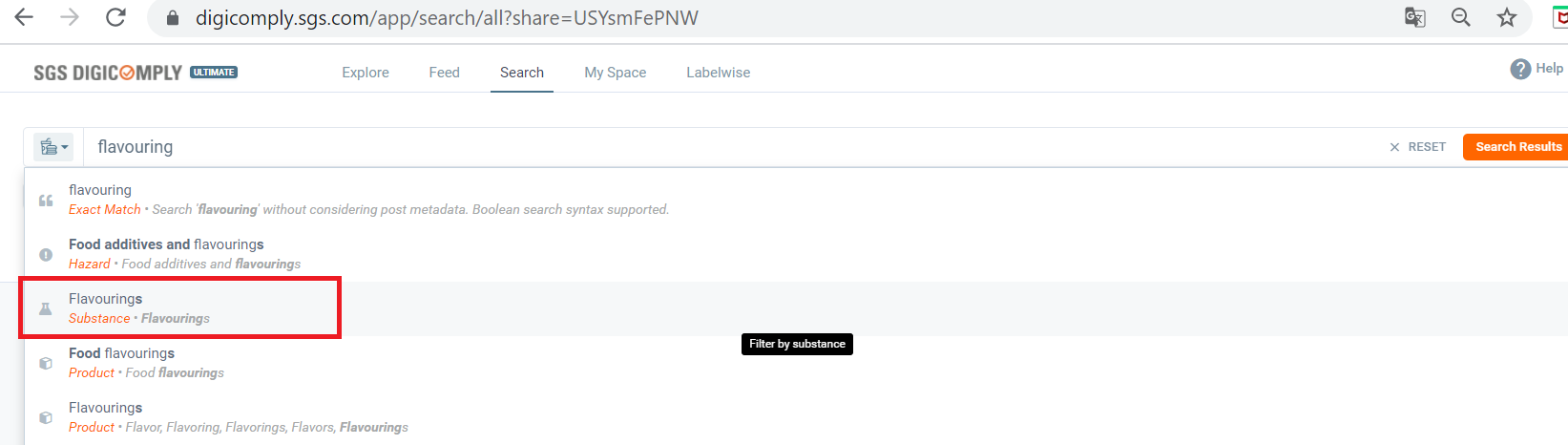
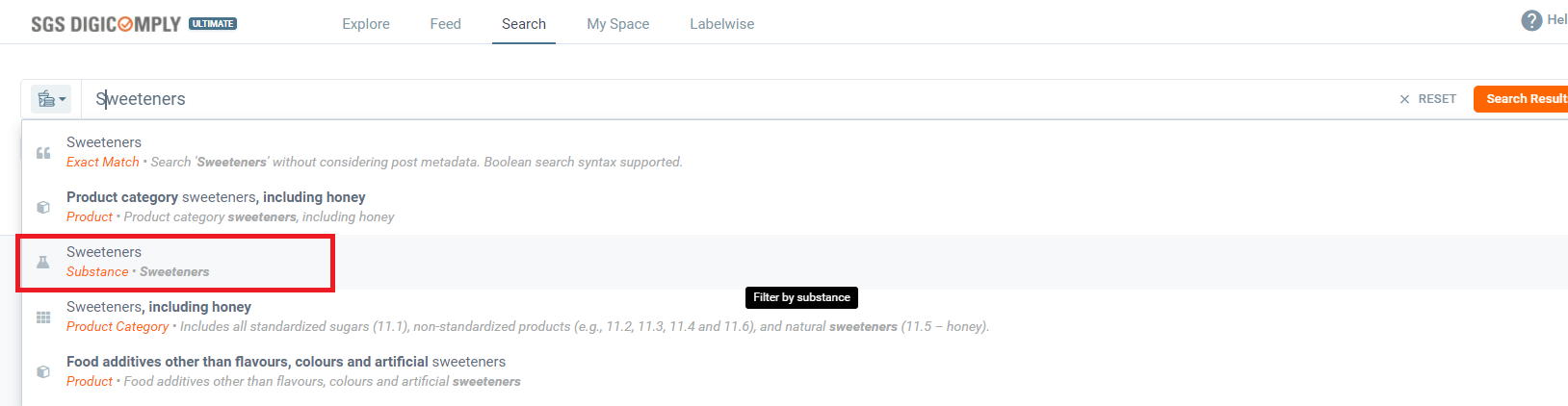
👉Do not forget to Save your feed after setting all required parameters.
Discover our new onboarding platform full of video guides - SGS Academy!