How to Create a New Dossier
A step-by-step guide to generating Standard and Requirement dossiers from scratch or using templates.
You can create new dossiers directly from your personal workspace. Depending on your needs, you can start with a completely blank canvas or use a standardized template to ensure consistency.
Getting Started
Regardless of which type of dossier you want to build, the process begins in the same location:
-
Navigate to the My Space > Dossiers section in the main menu.
-
Click the New Dossier button located in the upper right-hand corner.

Create a Blank Dossier
Use this option if you want to build a dossier from scratch without any pre-filled content or structure.
- Select Dossier Type: Choose between Standard, Requirement or Collaborative dossier.
- Note: The types visible to you depend on your organization's specific configuration.
- Select Format: Ensure the button for Blank dossier is selected.
- Name It: Enter a descriptive name for your new dossier.
- Finish: Click Create dossier. You will be redirected to the editor where you can begin adding content immediately.
DISABLE/ENABLE feature
You can determine whether this dossier requires formal review before publication.
-
Enable: Activates the approval workflow. You will be required to submit the dossier to specific approvers before it can be released. (For detailed steps, please refer to the article: How to submit a dossier for approval).
-
Disable: Bypasses the approval workflow. The dossier can be Released immediately without requiring sign-off from other users.
Create Dossier from a Template
Use this option to generate a dossier based on a pre-existing structure defined by your team.
- Select Type & Format:
-
Choose your Dossier Type (Standard, Requirement, Collaborative).
-
Select the Create from template button.
-
Click Continue.

-
- Choose the Template:
- A dialog will appear listing available templates.
- Search for the template by name or browse the list.
- Click on the desired template to select it.
- Finalize:
-
Enter a name for your new dossier in the "Dossier name" field.
-
Click the orange Use Template button.
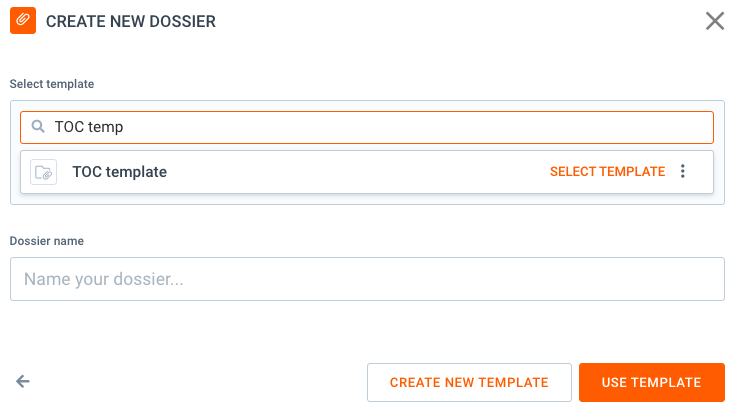
-
-
Creating New Templates (Managers Only) If you wish to create a new reusable template rather than a dossier:
-
Follow the steps in "Option B" above.
-
Instead of selecting an existing template, click the Create New Template button
-
Note: The "Create New Template" feature is restricted. It is exclusively available to users with the Organization Manager role. If you need a new template created but do not see this button, please contact your internal administrator.
Discover our new onboarding platform full of video guides - SGS Academy!
