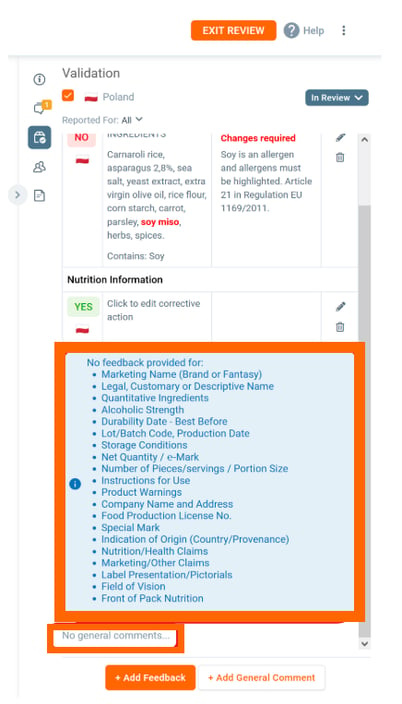How to Check "My work" Progress within a Label.
This article describes how to check "My work" progress within a label.
Below the validated artwork is a blue table with all unvalidated elements. As feedback is provided the list gets updated. Below the blue list is a field which shows you if you have added a general comment to the report. Use this tool to see what is left to validate on the label.
Discover our new onboarding platform full of video guides - SGS Academy!