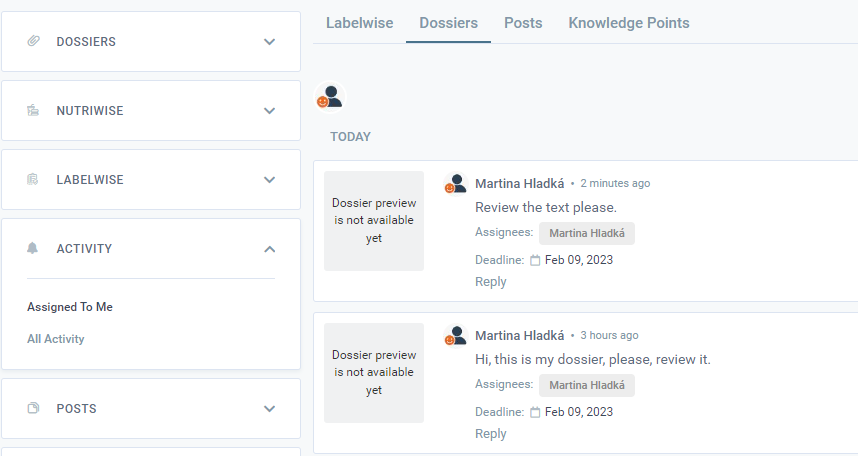Assigning Tasks & Comments in a Dossier with Deadline
How to turn dossier comments into actionable tasks with deadlines.
Collaboration in dossiers goes beyond simple chat. You can assign specific comments to colleagues as formal tasks, complete with deadlines, to ensure accountability for specific sections or questions.
Creating a Comment
-
Open the Dossier: Navigate to the dossier you are working on.
-
Open Comments Panel: Click the Comments icon (chat bubble) located in the top-right toolbar.
-
Draft: Type your message in the input field at the bottom of the panel.

Assigning the Task
Before posting, you can convert your comment into an assignment:
-
Assign User: Click the Assign to (+) icon above the text field. Search for and select the colleague responsible for this task
.
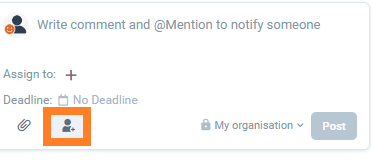
-
Set Deadline: Click the Deadline icon (calendar). Choose the date by which this task must be completed.
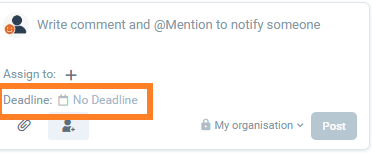
Posting & Tracking
-
Click Post to finalize.

-
Notification: The assigned user will receive a notification about the new task.
-
Tracking: The comment will appear in the thread with a clear "Assigned to [Name]" tag and the due date.
-
Tip: You can view all your assigned tasks in My Space > Activity > Assigned to me.
-