How to Add Reactions to a Dossier
Increasing engagement by allowing colleagues to rate specific content.
Reactions allow you to gather quick feedback from your peers directly within a dossier. Instead of writing full comments, colleagues can use emojis (e.g., thumbs up, checkmark, smile) to acknowledge or rate specific sections of your document.
Adding the Reaction Button (Edit Mode)
To enable this feature, you must place a specific "Macro" inside your dossier where you want the button to appear.
-
Enter Edit Mode: Open your dossier and click Edit.
-
Position Cursor: Click exactly where you want the button (e.g., inside a specific table cell or next to a paragraph).
-
Insert Macro:
-
Go to the top toolbar.
-
Click the Insert (+) or Macros menu.
-
Select Reaction from the list.
-
Result: A placeholder box labeled "Reaction" will appear at your cursor location.
-
-
Adjust: You can drag and drop this placeholder to move it, or delete it if placed incorrectly.
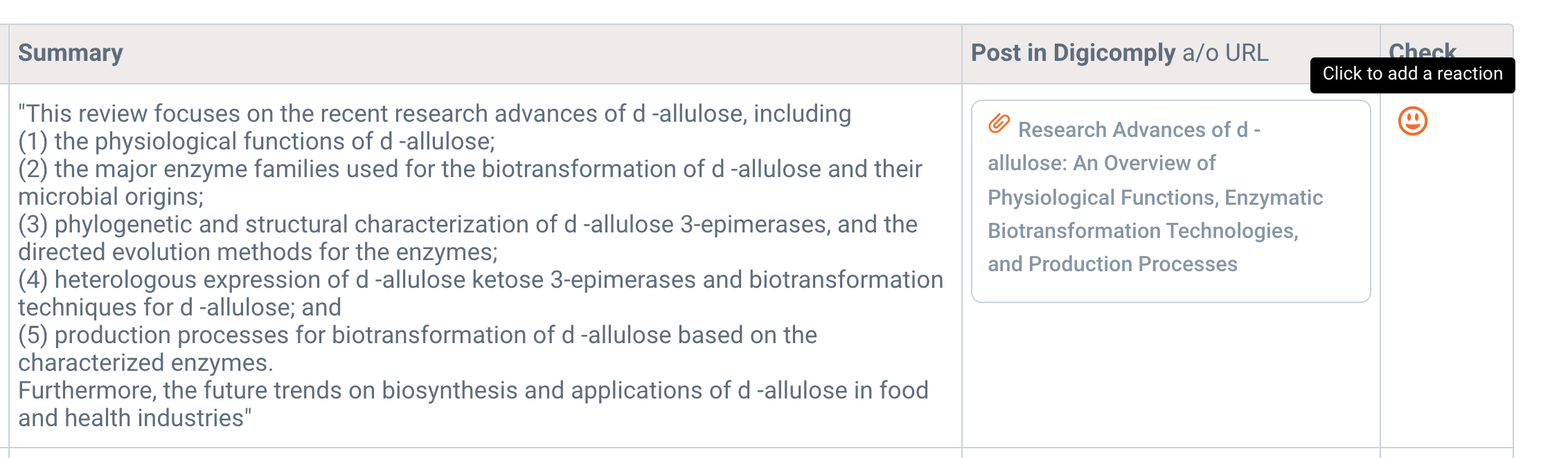
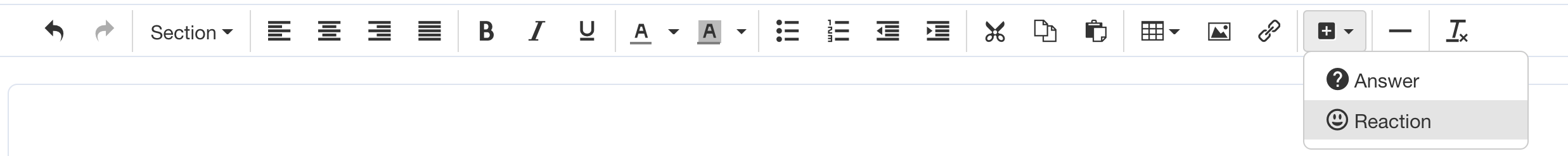
Using Reactions (View Mode)
Once you have placed the macro, you must Release the dossier for it to become active.
-
Status Requirement: The reaction button is disabled in Draft mode. It only becomes clickable when the dossier status is RELEASED.
-
How it works: Readers will see a "smiley face" icon. Clicking it opens an emoji picker.
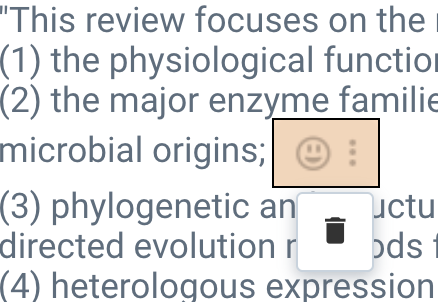
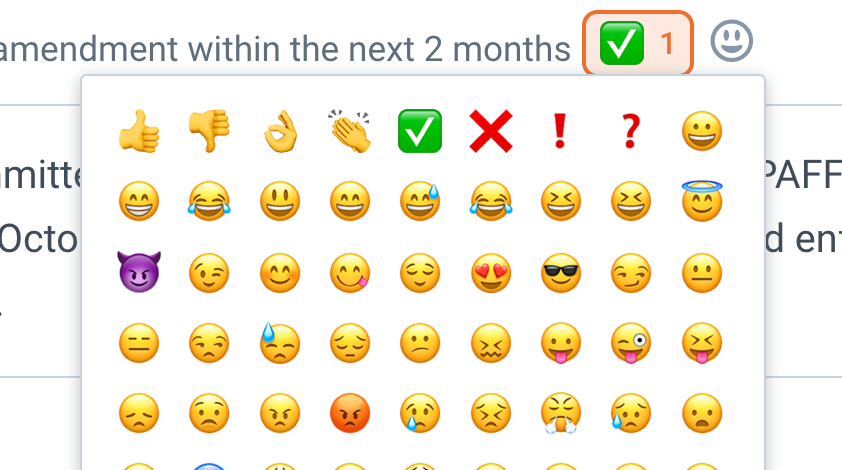
-
Tracking: You can hover over or click existing reactions to see exactly who left them

Discover our new onboarding platform full of video guides - SGS Academy!