- Service Desk - Knowledge Base
- 1. WELCOME
- 1.5 Support
Contact Support
Learn how to submit a ticket.
1) For help, go to the top right corner of your account and click on the question mark. The following menu will open.
Support ticket form: you choose issue category, write the Issue Title and the issue description.
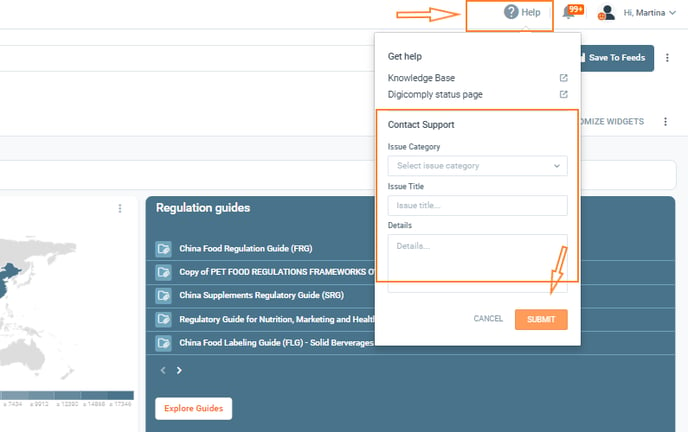 OR
OR
2) While searching click on "NO" in this pop-up window that appears to you.
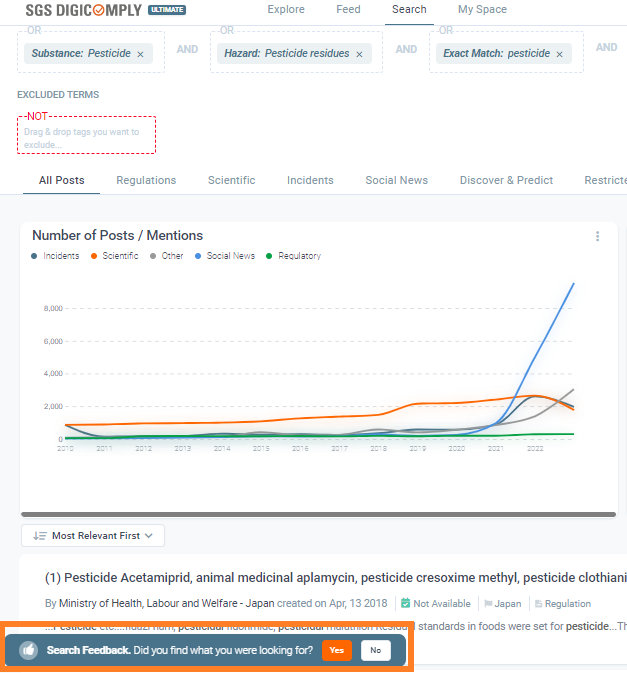
If the question "Did you find what you were looking for?" is answered by "No", then this window appears, where you can explain your issue. Our support team will receive the link of your search query, so the support can be better addressed.
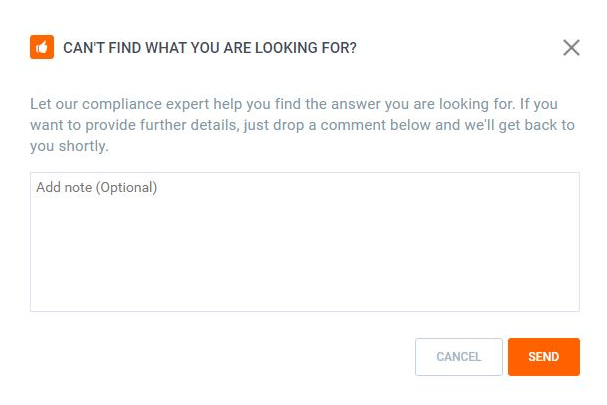
OR
3) You can contact the support team directly via this email: digicomply.support@digicomply.com
OR
4) You can always go to our KNOWLEDGE BASE and find the answers there.
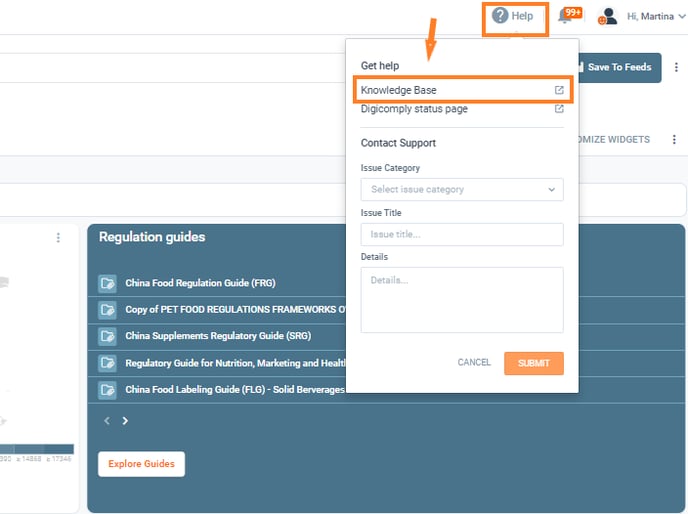
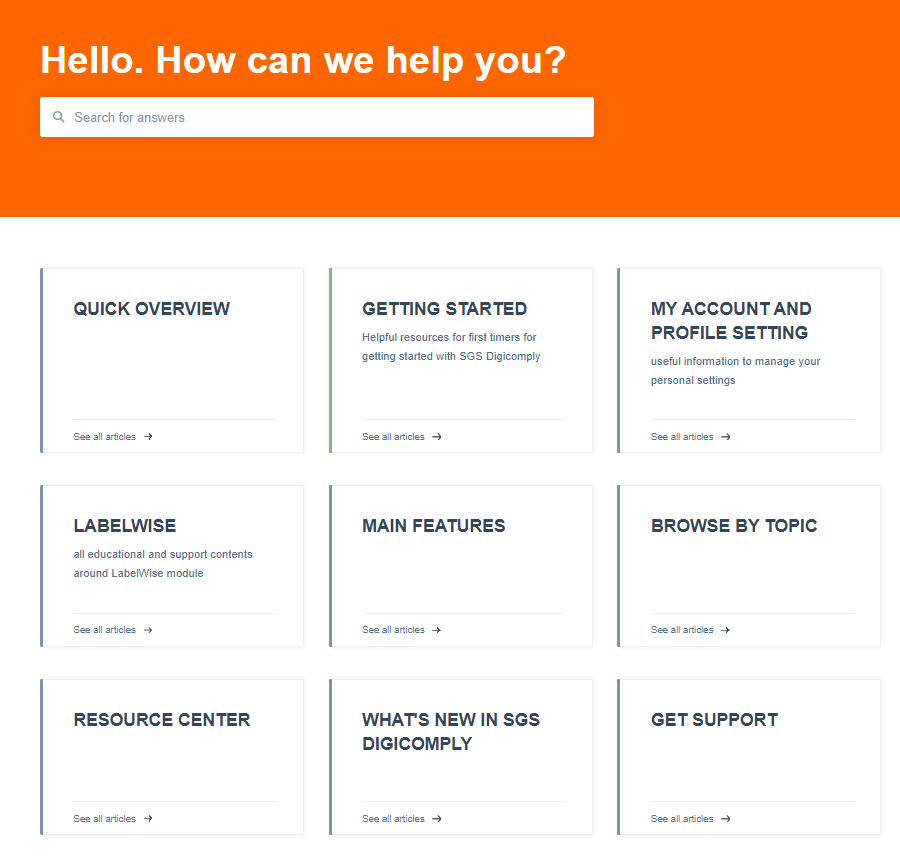
TICKET RESPONSE TIME
Our average ticket response time is 12 hours. However, depending on the nature of the issue, we aim to respond within 24 to 76 hours.
