How to Pin Content to a Dossier
Saving regulatory documents and excerpts to your collaborative workspace.
Note: The ability to pin content to dossiers is a feature available exclusively to PRO License users.
Pinning an Entire Post
Use this method when you want to save a full regulation, article, or guidance document.
-
Locate the Post: You can do this from the Search results page or while viewing the document details.
-
Click the Pin Icon: Look for the Paperclip icon in the toolbar or list view.
-
Select Destination: A dropdown menu will appear offering two choices:
-
Pin post to...: Opens a search dialog to find any dossier in your workspace.
-
Pin to recent dossiers: Shows a quick list of the dossiers you have worked on recently.
-

Pinning Specific Text
Use this method to highlight and save a specific paragraph, requirement, or limit without saving the whole document. This is ideal for precise requirements gathering.
-
Highlight Text: Click and drag your cursor over the specific text you wish to save.
-
Context Menu: A menu will automatically appear near your cursor.
-
Select Action: Hover over "Pin text to..." and select your target dossier from the list.
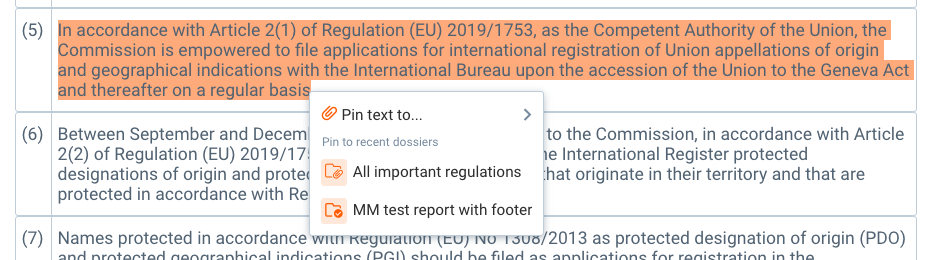
Finalizing the Pin
Regardless of which method you choose, the system will prompt you to organize the content:
-
Select Dossier: Choose an existing dossier or create a new one on the fly.
-
Select Section: (Optional) You can assign the pin to a specific Subtitle/Section within the dossier to keep your project organized.
Discover our new onboarding platform full of video guides - SGS Academy!