Can I Share a Feed Across My Team?
How to distribute monitoring feeds to the entire organization or specific colleagues.
This feature is strictly limited to users with the Organization Manager role.
Digicomply allows you to share your search configurations and monitors with others. Depending on your goal, you can either broadcast a feed to your entire company or simply send a copy to a specific colleague.
If you want to create a standard monitor for every employee:
-
Create Search: Set up your search criteria as usual on the Search page.
-
Save: Click "Save to Feeds."
-
Activate Visibility: In the save dialog, check the option Make the feed visible to all members of my organization.
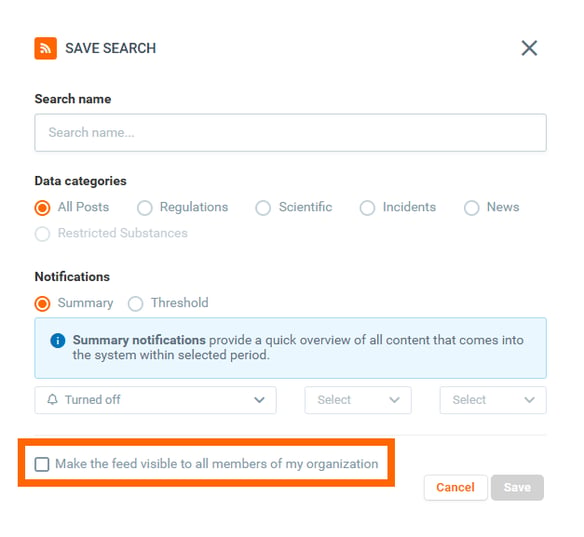
-
Every user in your company will see this feed listed under the "Organization feeds" section of their Feed module.
-
Note: As the manager, you control the email notification frequency. Individual users cannot snooze or change the frequency of organization-wide feeds.
Sharing with a Single Colleague
Any user can share a feed link with another user. This is useful for collaboration without forcing a feed onto everyone.
-
Select Feed: Open the specific feed you want to share.
-
Open Menu: Click the "More options" (three dots) menu in the top-right corner of the feed header.
-
Select Option: Click Share feed.

4. Send Link: A dialog will appear with a unique URL. Copy this link and send it to your colleague via email or chat.
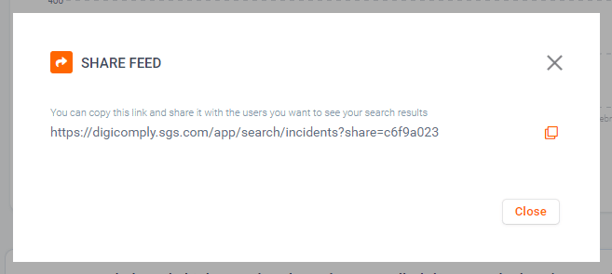
What happens next?
When your colleague opens the link, the system will prompt them to Name and Save the feed to their own workspace. Once saved, it becomes their independent copy of the feed.
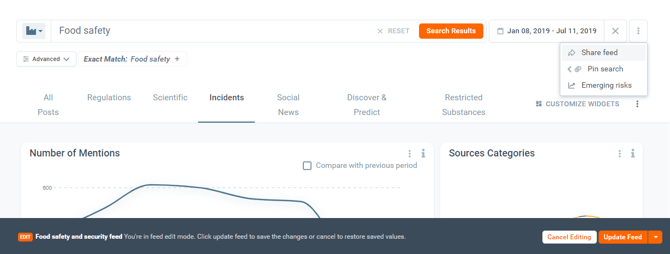
Discover our new onboarding platform full of video guides - SGS Academy!