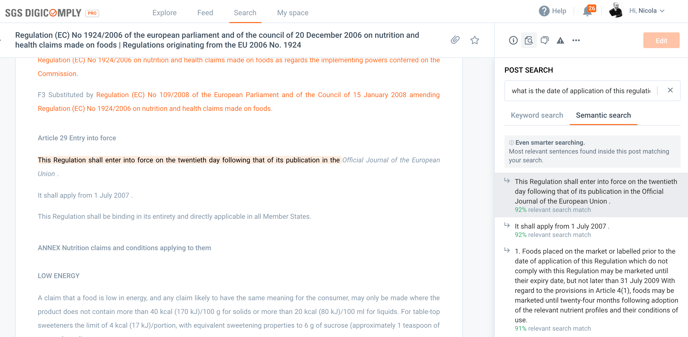Finding relevant facts among large documents, such as lengthy regulations might be tricky and time consuming, with the new semantic search capabilities you can easily discover relevant sentences.
When people like you or me come to Search, we aren’t always quite sure about the best way to formulate a query. We might not know the right words to use, or how to spell something, because often times, we come to Search looking to learn--we don’t necessarily have the knowledge to begin with, this is why we observe every day searches that we've never seen before, so we have built a semantic engine that can interpret the meaning of your searches going beyond keywords and smart filters using metadata.
The semantic search works across two main interactions, 1) in the 'Discover and Predict' module (ULTIMATE USERS) highlighting sentences that match the question asked by the user and 2) inside the text search from the Post Details page. Particularly fitting for longer, more conversational queries, or searches where prepositions like “for” and “to” matter a lot to the meaning, Search will be able to understand the context of the words in your query. You can search in a way that feels natural for you.
When searching for a string of text that is sufficiently longer and more conversational, like this one:
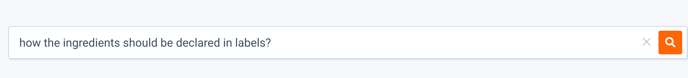
Digicomply returns in the results not the keywords not expressively related to the exact keywords but more toward its meaning:
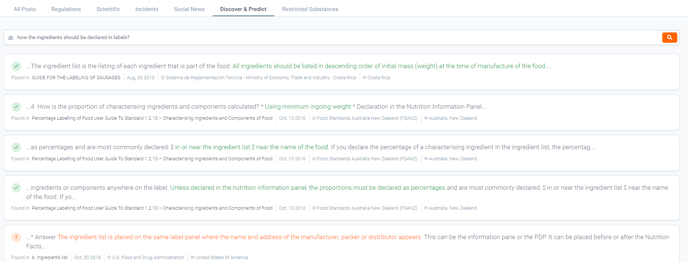
Each of the results above is presented with a relevancy score. The higher the score, the more the accurate is the prediction toward its meaning. From the result, you can either click on the post title to read it from the beginning, or else, by clicking on the sentences you are directly taken to that exact position in the text where you are also presented with other sentences relevant to the search, allowing you to explore a very long directive or regulation made of hundreds of pages within seconds.
Post Details Page (AVAILABLE TO ALL PAID USER TYPES)
In many cases you end up in a document, such as a regulation, when you have a notification from a feed or are studying the most relevant discoveries in a scientific paper. In these cases you need to explore the document and gather knowledge out of it. With standard keyword search (CTRL+F) you can find the exact match, but in many cases you don't have this input upfront. With semantic search you can enter your lengthy conversation input inside the post details such as "What is the date of application?"
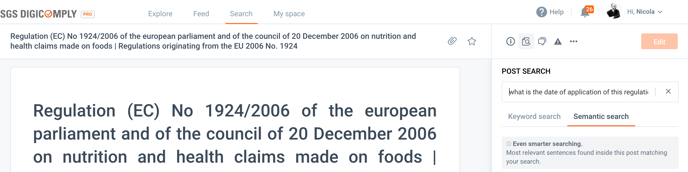
The result provides all relevant sentences and allows you to navigate straight to that place in the text. In this example, the most relevant result is not just the date of application, but also other date-related provisions, such as what to do with already labelled products at the date of enforcement, which is meaningful to the query but not directly correlated from a keyword stand point.