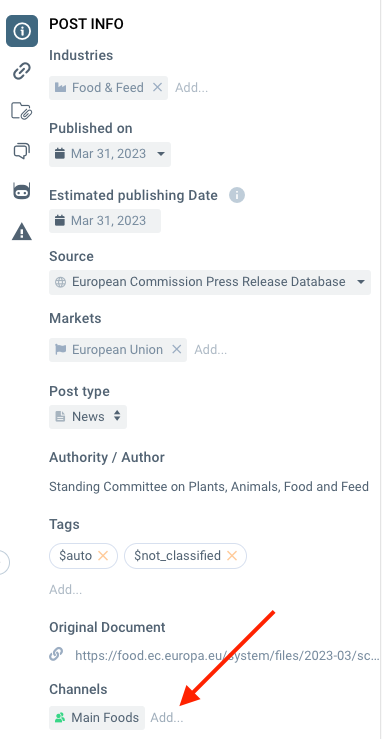- Service Desk - Knowledge Base
- MAIN FEATURES
- Post Management
How to add post to a channel
this article describe how to add post to a channel, feature available to PRO licenses
NOTE: The pre-requisite of this feature is that you have a channel in your organization where you can add contents to, if you are not sure, you can open this page where to channels can be managed.
To add a post to a channel, open the post details and on the right panel go to channels and click add (see image below), then select the channel where you want to publish and click save